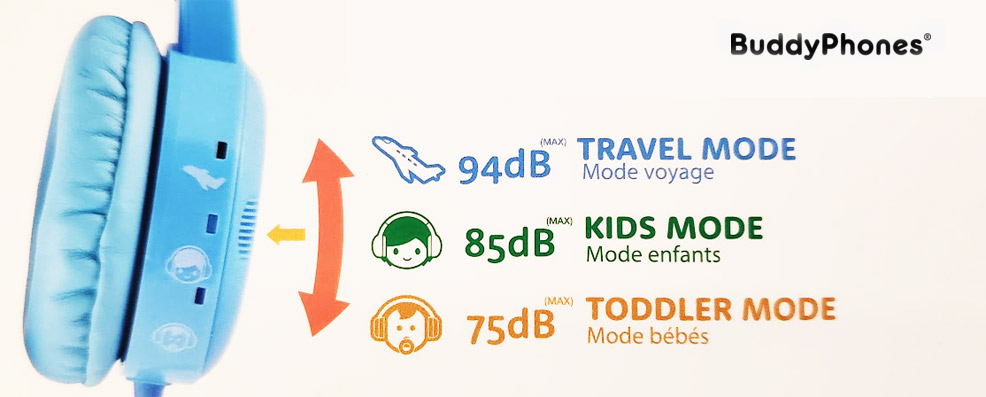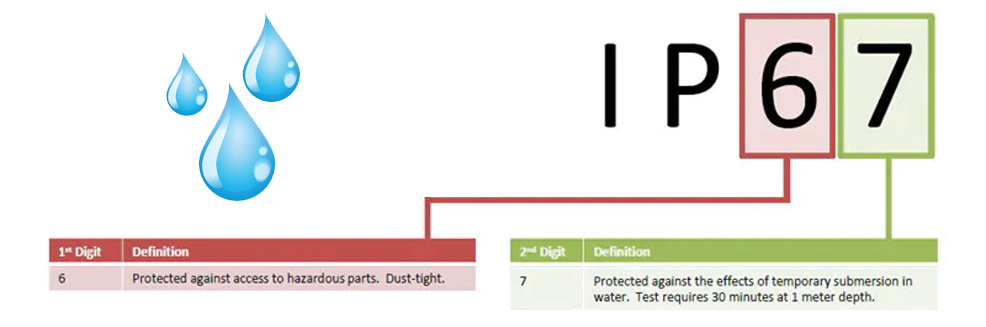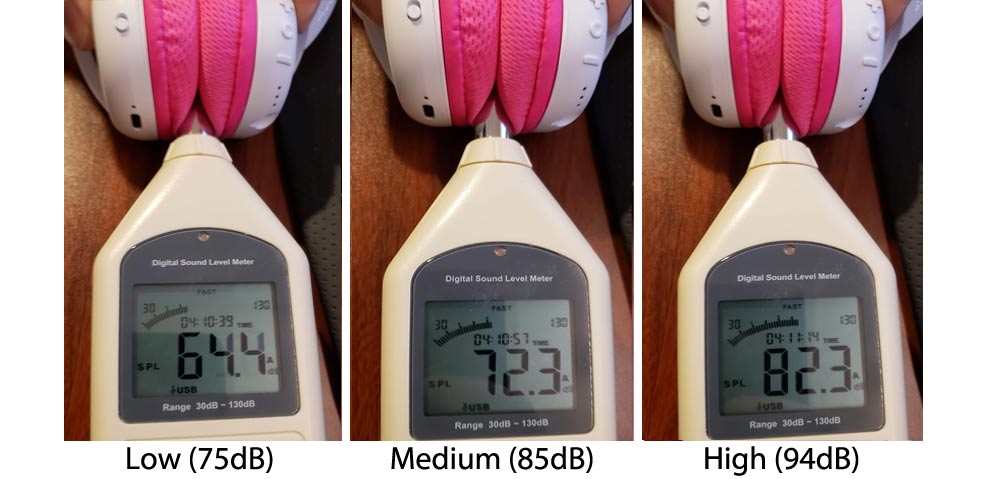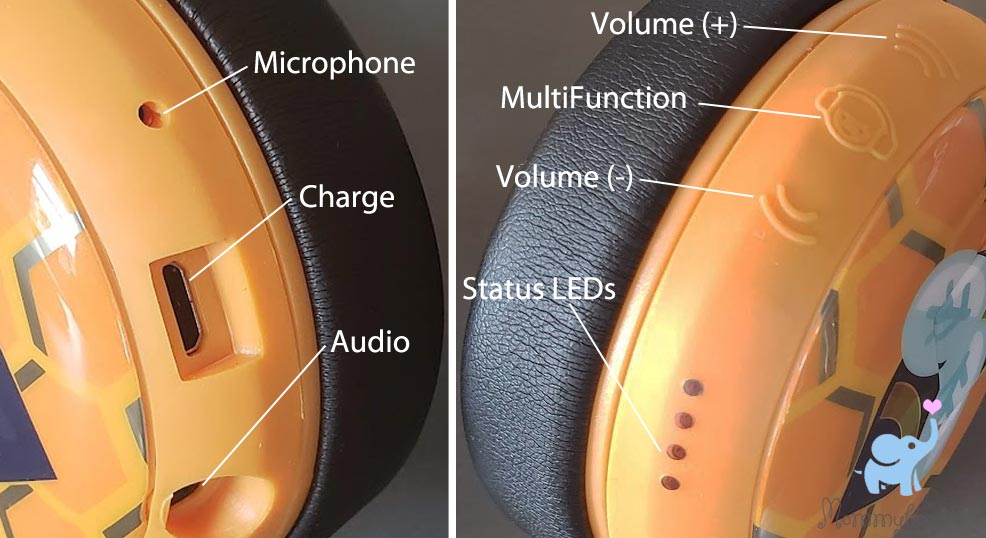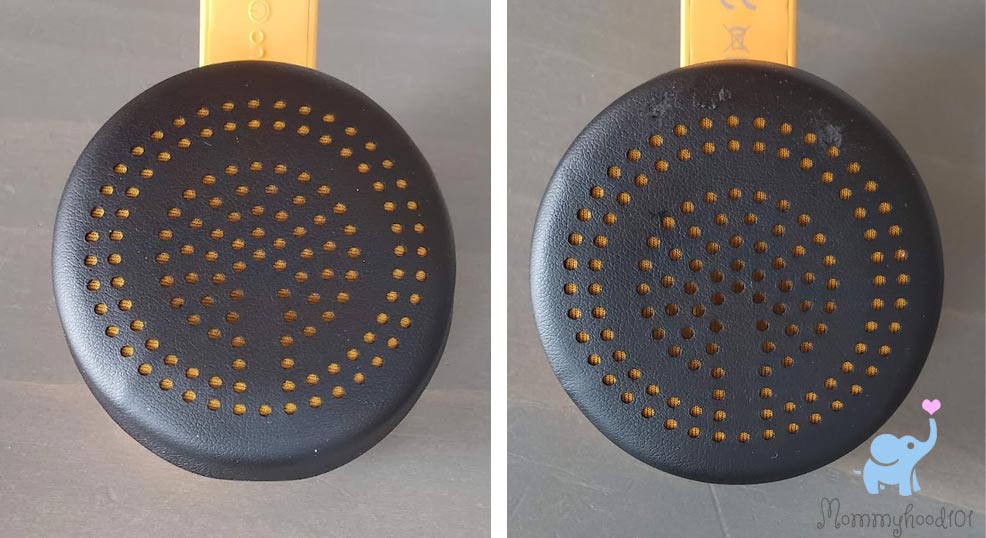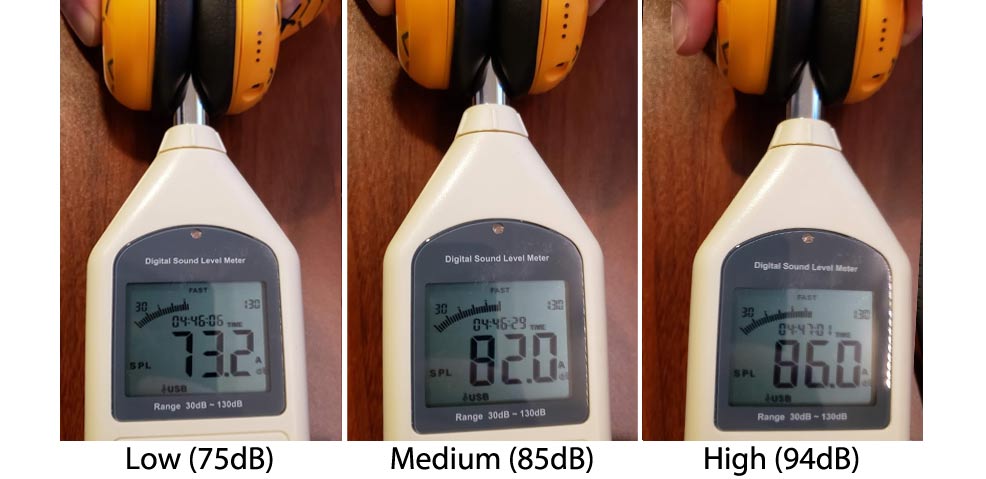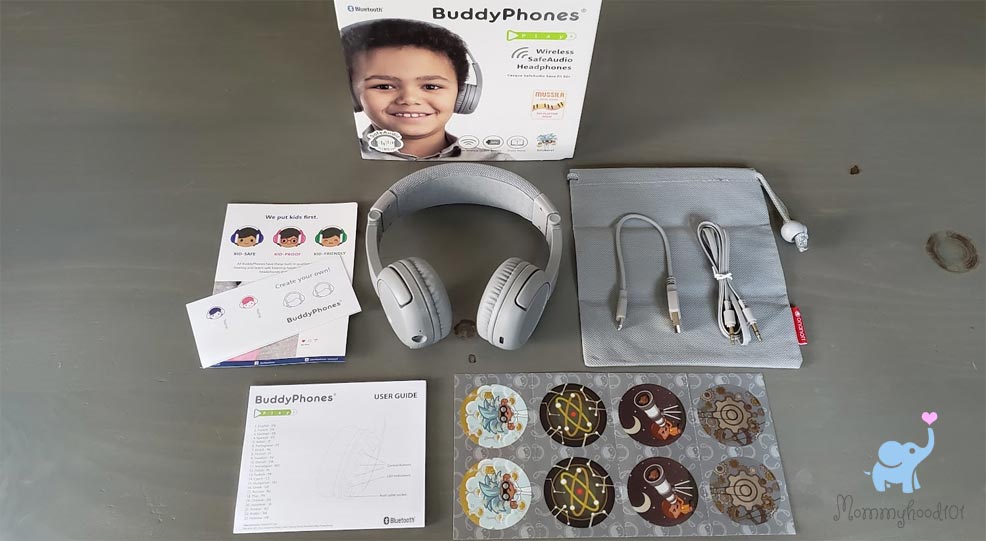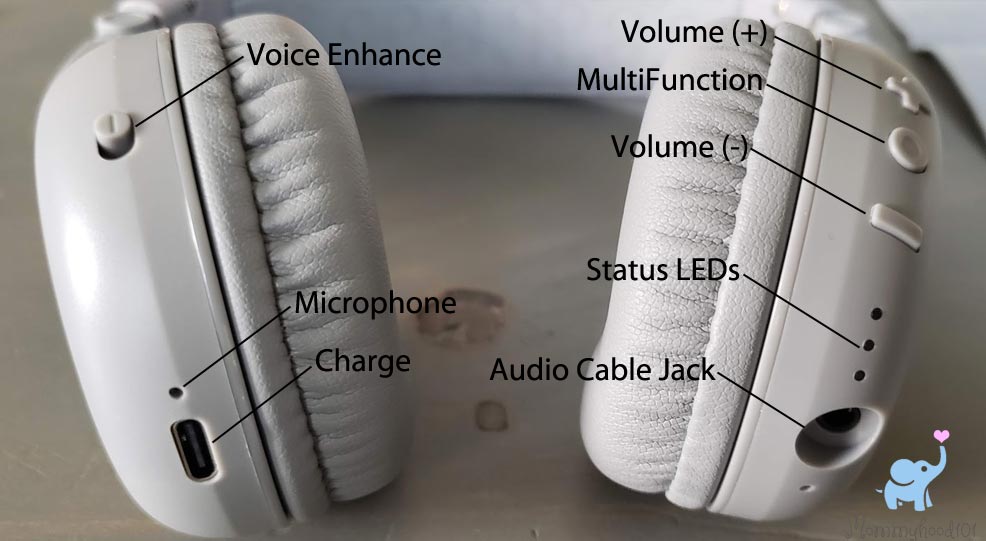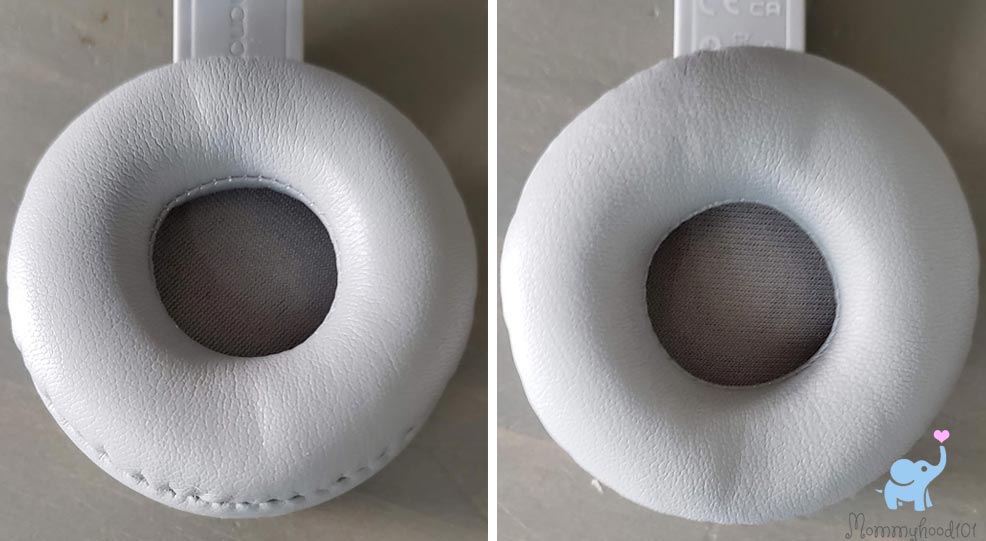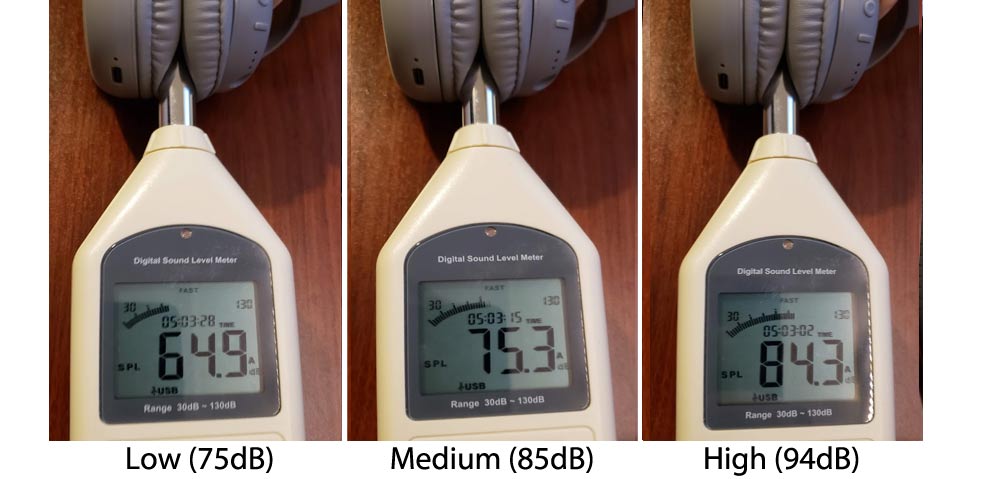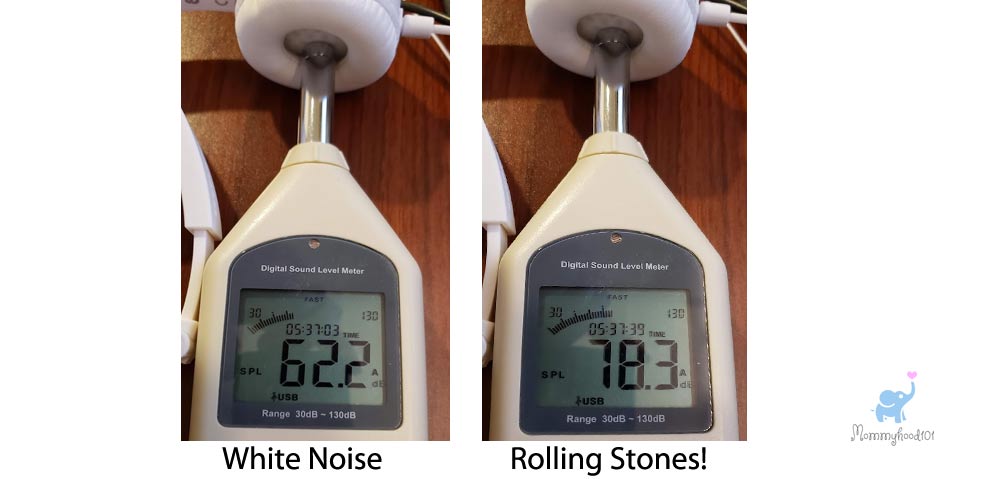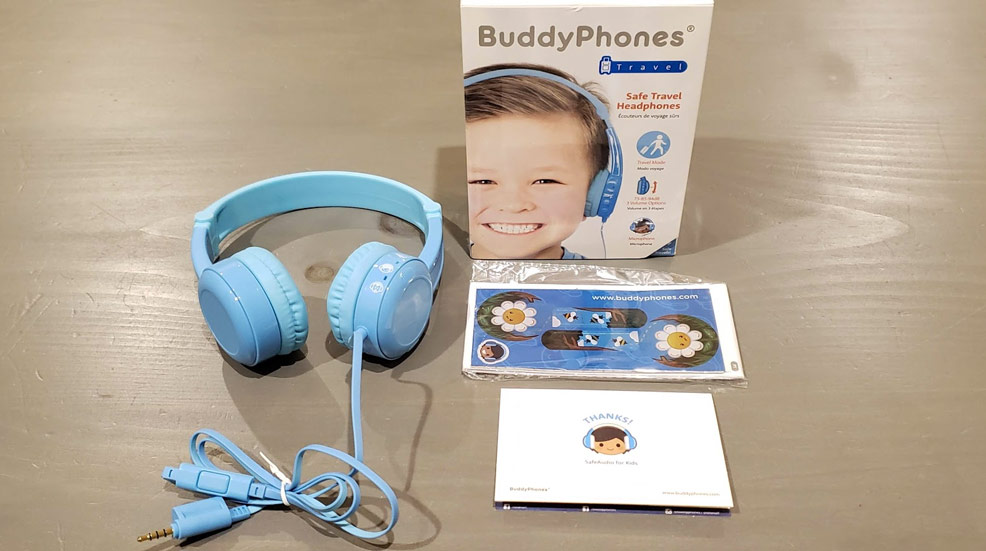Buddy-up to these new noise-cancelling headphones for toddlers and big kids.

Mommyhood101 independently tests and curates baby gear to help you make informed decisions. If you buy products through links on our site, we may earn a commission.
BuddyPhones makes a diverse range of volume-limited headphones for kids, with tons of features at very reasonable prices. But how do they perform, and are they worth the cost?
We conducted a full hands-on review of their complete line of headphones and came away with a very good impression!
From left to right (and top row to bottom row), we have the School+ Wireless, Play+, Cosmos+, WAVE, Galaxy, Travel, and Explore+.
Not only do BuddyPhones make headphones safer for kids with their SafeAudio™ volume-limiting technology, they are also comfortable, durable, and feature-rich!
With custom designs, volume limiting, and noise canceling, these headphones for kids were racking up gold stars before we even took them out of the box!
Each of the BuddyPhones models has slightly different features, which we tabulate in our BuddyPhones comparison table.
Overall, we came away with a very positive impression of the BuddyPhones kids headphones, and think they make an excellent option for parents looking for safe headphones with a flare for design and great technology.
BuddyPhones Headphones: Overall Impression
Nobody wants to read through an entire article to get to the conclusions, you've got more important things to do! So here are our findings, right up front.
Spoiler alert, we love the BuddyPhones headphones for kids! Especially the Cosmos+ and School+ Wireless models.
They combine excellent volume-limiting technology for safety, adorable and customizable designs for fun, and a set of models with features perfect for basically any use case!
Here is a summary of what we loved about the BuddyPhones, and some things that could be improved.
✔️ SafeAudio™ Volume-Limiting.
✔️ High build quality.
✔️ Reasonable prices.
✔️ Music sharing jacks.
✔️ Comfortable ear pads (most models).
✔️ Clear microphones (most models).
✔️ Folding design (most models).
✔️ Custom designs (most models).
✔️ Study mode (some models).
✔️ Effective noise cancelling (one model).
✔️ Waterproofing (one model).
❌ No model has ALL features.
❌ Noise canceling is expensive.
That's a lot of amazing attributes, but one of the things you'll quickly realize is that there are so many different models with various combinations of features. This can make it a little challenging to figure out which model you need.
We love that all of the BuddyPhones use the SafeAudio™ volume-limiting technology, which we found effective and reliable. We prefer the models that have three volume-limiting settings (the Cosmos+, WAVE, School+, Play+, or Travel), so they can be adjusted as your child grows older.
Of course, they can also be adjusted on the fly if they are in a noisy environment (like an airplane or car) and need higher volume.
The build quality was also quite high, and even with our more aggressive 3-year-old tester none of the headphones showed any sign of weakness or impending breakage.
One unique aspect of the BuddyPhones is that all of them use a music-sharing jack, which allows at least one other child to share their music using the included BuddyLink port. This is awesome for road trips and other travel when siblings want to huddle around an iPad and watch a movie together.
Some of the models use a BuddyCable, which provides an easy audio splitter capability (shown above). The wireless models include a port on the side that a friend can simply plug into and share the audio.
The prices are reasonable, especially for the mid-level options, which are usually about $50. If you add noise canceling, it can climb quickly up to $99, which we thought was a little steep for kids' headphones. Of course, if you compare that with other noise-cancelling options with similar quality, it's a fair price.
Feel like an expert on the BuddyPhones now? You should! But if you're still uncertain, continue reading to see how we reached these conclusions!
About BuddyPhones Headphones
For some background, the BuddyPhones are made by ONANOFF Ltd., a company based in Iceland and Hong Kong.
ONANOFF is known for making high-quality adult headphones, such as the popular FOKUS model for adults. Their quality is demonstrated by the use of BPA-free and phthalate-free plastics, no PVC, and their compliance with many international electronics and safety standards (CE, RoHS).
ONANOFF recently began making BuddyPhones, a line of headphones specifically designed for kids (toddlers and up) to address a growing need for volume-limiting headphones for children.
Why is this important? Well, hearing loss is one of the most frequently diagnosed disorders among adults and is becoming increasingly prevalent in children. This isn't entirely surprising because children are exposed at early ages to dangerously loud headphones while watching movies and shows, or listening to music.
As a result, over 1 in 10 children has noise-induced hearing loss, which can exacerbate speech, communication, and learning challenges (see scientific references at the end). Noise-limiting headphones are a fantastic solution to this issue, and we think all children should be using them to ensure safe listening!
BuddyPhones Model and Feature Comparison
You may have noticed that there are several different BuddyPhones models. Ten to be exact!
Each model has its own unique combination of features, which can make it a bit daunting to figure out which models are wireless, which are noise-canceling, which have microphones and study mode, and which ones have customizable designs.
To help you figure it all out, we created a handy feature comparison table, below. We hope it's helpful!
The most feature-rich model is the Cosmos+, which adds wireless capability, a boom-style microphone, a voice-enhancing study mode, noise canceling, a convenient folding design, and a music-sharing jack.
You might be wondering what all of these features are, so here are some definitions:
SafeAudio Volume Limiting: Each of the BuddyPhones headphones includes the SafeAudio technology, which allows you to limit the maximum decibels of sound allowed to leave the headphones.
Some of the models have only one setting (85dB limit), some have two settings (85dB or 94dB limit), and some have three settings (75dB, 85dB, or 94dB limit).
To switch between the limits, each set of headphones has a mechanism (in some cases you press two buttons simultaneously, in other cases you rotate a knob) switch that helps parents change the settings as needed.
The 75dB setting is considered Todder Mode, 85dB is considered Kids Mode, and 94dB is considered Travel Mode.
Wireless Headphones: BuddyPhones makes several wireless kids' headphone options, including the Cosmos+, WAVE, School+ Wireless, Play+, and POP. They can connect to tablets (like iPads), smartphones (like iPhones, Androids), computers (laptops, desktops), and any other device that accepts Bluetooth connections.
The wireless BuddyPhones work just like any other Bluetooth headphones and require recharging.
In most cases, the batteries will last about 20-24 hours on a full charge. The beauty, however, is that they also include a cable so you can use the headphones even when the batteries are dead. Nice touch, especially for forgetful kids and parents who might not always remember to charge it (like me)!
Microphone Style: Most of the BuddyPhones have a built-in microphone, which is great for Zoom calls or other video teleconferencing.
Some of them use a boom-style microphone that protrudes from one side (it's removable), whereas others use a built-in microphone embedded in the headset itself, or a microphone positioned in-line on the cord.
Voice-Enhancing StudyMode: While most headphones amplify all sound frequencies equally, the BuddyPhones headphones equipped with StudyMode do a selective amplification of sounds within the vocal range.
This is perfect for children doing remote learning and listening to lessons and lectures because the teacher's voice will come through crystal clear while other environmental sounds are less noticeable.
Waterproofing: One of the BuddyPhones models, the WAVE (reviewed below), provides waterproofing at IP67 level of protection. This means that it is sealed against dust, but also that it can be submerged in 1 meter of water for up to about 30 minutes.
This is great for parents and educators who want to clean or sanitize headphones between uses (or between students), and of course to protect against accidental spills.
Noise Cancelling Technology: One of the BuddyPhone models, the Cosmos+ (reviewed below) provides noise canceling. This feature senses ambient noise with a microphone and then reproduces that sound with a phase shift (called an anti-phase), resulting in the noise being negated (or canceled out).
Noise canceling works best for somewhat consistent background noise, like an air conditioner, airplane, or vehicle noise; it doesn't work as well when the ambient noise is constantly changing and of varied frequency and amplitudes.
Folding Design: All but one (the POP) of the BuddyPhone models have a great folding design that helps kids throw the headphones into a backpack or travel bag, and helps parents pack them away for storage and keep things tidy around the house. An often overlooked feature, we think folding headphones are essential!
Music Sharing Jack: As we mentioned previously, all of the BuddyPhones headphones for kids include a way to share audio with friends! Now kids can huddle around a show or movie, or listen to music together, all while using one device.
The BuddyLink is simply a port on the wireless headphones that can be plugged into by a friend to share audio; the BuddyCable is super simple (see image below) to use, and can be stacked atop one another to have up to three kids listening to the same sound source. Sharing is caring!
Design Stickers: One of the unique features of several BuddyPhones models is the ability to customize the designs by using a set of (included) stickers with characters, or drawing your own designs on a set of (included) blank stickers.
Kids love this feature, and it's an awesome way for them to express their unique styles and personalities!
Phew! That's a lot of details!
Now we turn to our hands-on review of each individual BuddyPhones model.
We got our hands on the BuddyPhones headphones late last year for testing (thanks for the samples, BuddyPhones!). We did not test the POP model, or the non-headphone hearing protection ear muffs (the Guardian model), so we cannot speak to how those perform.
BuddyPhones Cosmos+ Headphones Review
We begin with a review of the Cosmos+ model, which is the top-of-the-line offering from BuddyPhones.
It is also our favorite, so we're starting with the best!
The Cosmos+ headphones have everything you could ask for in a great set of kids' headphones: wireless, noise canceling, boom-style microphone, voice enhancement, foldable design with a hardshell case included, and volume limiting (three settings).
Opening the box, we were happy to see the cute hardshell case that was included with the headphones:
Not only did the color match the color theme of the headphones, but it had a high-quality zipper and convenient pockets inside to store the associated cables (charging cable and backup audio cable) and boom microphone.
There are a few buttons and switches on the Cosmos+, as seen below.
The first step, if you want to use them wirelessly, is to pair them with your device. We paired them with an Android (Galaxy S9), iPhone (SE), and a Windows 10 device.
To pair, you hold down the center button in between the two volume buttons (what we call the MultiFunction button) until the blue status light turns on. You will hear a voice through the headphones telling you the current status (connected), which is a nice touch!
We were able to pair the headphones with every device without any issues whatsoever. To turn off the headphones you can use that same button, and then when you turn them on they reconnect without any trouble.
Awesome!
If you want to put the headphones back into pairing mode to connect to a new device, follow the simple instructions here at the BuddyPhones website.
Comfort and Fit
Honestly, these are some of the most comfortable headphones we've ever worn. The ear pads were super soft and comfortable, and perfectly sized to fit little or large ears alike.
The adjustability spanned from what we think would be perfect for a 4-5-year-old all the way up to full-grown adult (they even fit my husband with his giant head!).
Look how plush the ear pads look!
We give these 5 stars for comfort, no question!
Sound Quality
But how do the Buddyphones Cosmos+ headphones perform?
The sound quality was surprisingly full-range with great sound reproduction. The voices were clear, the bass was deep, and the mid- and high-tones were impressively fantastic.
I swapped these out for my usual Sennheiser MOMENTUM 3 Wireless headphones, and while they were certainly not as fantastic as my grown-up $250 Bluetooth headphones, they provided very impressive sound reproduction for a pair of kids' headphones!
The voice enhancement setting provided a pretty subtle change, most similar to a bandpass filtering effect that only lets through typical voice frequencies and dampens higher or lower frequencies. If you're listening to music it will lower the bass and high-pitch instruments, and the voices will be in relative focus. For lectures or phone calls, we think this is a great feature!
Noise Cancelling
OK, I will admit I'm a bit of a snob when it comes to noise canceling. I have three pairs of great noise-cancelling headphones, one by Sennheiser and two by Bose, so this was a tough comparison for BuddyPhones. To be fair, all of those comparisons are at least twice the price, so it's a bit unfair.
Does the noise canceling work? Yes, and for a $99 set of headphones with all the other important features you would want for a child, it actually works impressively well.
Does it have a bit of a white noise effect? Yes, which would be expected for this price range.
Overall, we would give the noise-cancelling technology about a 6 out of 10, which is appropriate for this price range. It will suffice for kids who don't know the difference, and it will definitely help remove ambient background noise from the environment (airplane, vehicle), which is exactly what you want it to do.
SafeAudio Volume Limiting
The volume buttons serve a few functions. If you're using Spotify or another modern music or video player, you will be able to use the volume buttons to control the music volume. But if you hold down the + volume button it will skip forward to the next song, and the - volume button will skip backward to the previous song. This is an awesome feature!
For the SafeAudio function, with the Cosmos+ you can switch between the three decibel limits (75, 85, 94dB) by pressing the volume + and - buttons simultaneously. The headphones will beep and the blue light will blink to tell you which setting it is on: one beep and blink is 75dB, two beeps and blinks is 85dB, and so forth.
Using our sound level meter, here is what we found for each of the three settings.
This test was with the headphones connected to our Windows laptop, playing a Spotify white noise track (for consistency). Windows and Spotify volumes were both set to maximum.
Notice how well the three SafeAudio settings do with limiting the volume in each setting? We're impressed! Each setting provides about a 10dB increment, which is exactly as advertised. Note that white noise is very consistent and doesn't have amplitude spikes like real music; when listening to loud music, the decibels will get quite a bit higher than these (but still within the limits, according to our testing).
At first, we were skeptical about the volume-limiting function, but honestly, it does an excellent job! On the lowest setting the volume is still sufficient to hear everything in the media, especially in a quiet environment.
Most children will not need more than that, especially toddlers (for safety). The high (94dB) setting was great for our older kids (tween) and the adults who tried out the headphones! In fact, it was surprisingly loud.
Microphone Quality
We tested the microphone with and without the boom microphone attached. Note that when the boom mic is removed, the headphones default to an internal microphone.
In both cases, the voice quality was reasonable. With the boom mic, it was much louder and clearer than with the internal microphone, which is to be expected.
If your child is doing remote learning or on phone calls with friends (or grandparents!) we suggest attaching the boom microphone.
Note that when you connect these headphones to a mobile device (Android or iPhone), you can also receive phone calls (press the middle multifunction button to accept or end a call).
Not only did the boom microphone work well, but the kids loved that it gave them more of a "professional" and "grown-up" look!
Battery Life
BuddyPhones advertises a battery life of 24 hours with the Cosmos+, so we had to put that to the test.
When using noise canceling and listening to music via Bluetooth, the battery lasted about 21 hours.
When using only noise canceling without any audio, the battery lasted about 26 hours.
In both cases, the little blue light will flash red when the battery is running low. To save battery life, make sure your child powers off the headphones when they're done using them (by pressing and holding the center volume button until the headphones say "power off").
Of course, if the battery runs dry you can use the included audio cable to connect directly to a device. Charge time is a couple of hours. The battery is not serviceable or replaceable.
Additional Features
The Cosmos+ headphones come with an audio cable that can serve a few purposes.
First, it can be used to connect to your device if the headphones have a dead battery.
Second, it can be used to share music using the BuddyLink. Connect one end to the audio port of the headphones (when in wireless mode), and connect the other end to a friend's headphones. Or, you can simply plug the buddy's headphones into the audio port of the Cosmos+.
BuddyPhones Cosmos+ Conclusions
These are our favorite headphones from BuddyPhones, for some great reasons. BuddyPhones figured out how to balance safety, sound quality, versatility, and fun in a pair of wireless headphones that don't break the bank.
Overall, we're impressed, and we would give the Cosmos+ a 4.8 out of 5. The only room for improvement would be the quality of the noise canceling, but honestly, it's a little silly to expect higher quality noise canceling from a $99 set of kids' headphones!
Interested? You can check out the awesome Cosmos+ headphones at the BuddyPhones website HERE!
BuddyPhones School+ Wireless Headphones Review
We now turn to our second favorite BuddyPhones headphones - the School+ Wireless, which is a wireless option with three levels of SafeAudio, a detachable boom microphone, voice-enhancing study mode, folding design, and a music-sharing jack.
Compared to the Cosmos+, the School+ drops the noise canceling feature, but adds the ability to customize the designs with included stickers! Perfect for kids doing some portion of their schoolwork with remote learning, or having Zoom calls with friends and family.
Opening the box, while there was no hardshell case included (unlike the Cosmos+), there was a lightweight mesh bag with a drawcord cinching at the top.
There were also a few additional things included: the detachable boom microphone, stickers to adorn the sides of the headphones, a USB charging cable, and an audio cable.
The headphones fold up for portability and fit very nicely into the included bag:
There are a few buttons and switches on the School+, as seen below.
The first step, if you want to use them wirelessly, is to pair them with your device. We paired them with an Android (Galaxy S9), iPhone (SE), and a Windows 10 device.
To pair, you hold down the center button in between the two volume buttons (what we call the MultiFunction button) until the blue status light turns on. You will hear a voice through the headphones telling you the current status (connected), which is a nice touch!
We were able to pair the headphones with every device without any issues whatsoever, just like with the Cosmos+ model.
To turn off the headphones you can use that same button, and then when you turn them on they reconnect without any trouble.
Awesome!
Comfort and Fit
While the Cosmos+ headphones amazed us with their comfort, the School+ were comfortable but also a bit more utilitarian. The overall ear pads were quite a bit smaller (2.5" diameter) than the Cosmos+ (3" diameter) and used the typical round (vs oval) shape of kids' headphones.
We definitely prefer the larger ovular headphone shape, especially for kids with larger ears. These are by no means uncomfortable, but testing these immediately after the Cosmos+ made that difference stand out.
They fit more like typical kids' headphones, which wasn't surprising at all. The headphones are adjustable in size, and we think they're suitable for toddlers up to early teens (maybe 12-13), and after that they will be a bit small.
The ear pads, while on the smaller side, are definitely plush and reasonably comfortable:
We give these 4.0 stars for comfort.
Sound Quality
How do the Buddyphones School+ Wireless headphones perform?
The sound quality was surprisingly good for a pair of kids' headphones! Were they as great as the Cosmos+? Definitely not, but they sounded great!
The sound was reasonably full range and had good sound reproduction. At higher volumes, the bass began to overwhelm other frequencies and lose its clarity. Nothing that you wouldn't expect for a set of kids headphones, and I've never met a toddler or big kid audiophile who would be able to detect the difference!
The voice enhancement setting provided a pretty dramatic bass reduction and did a nice job allowing voices through, which is great for remote learning and other settings (like phone calls).
SafeAudio Volume Limiting
Just like with the Cosmos+, the volume buttons serve a few functions. If you're using Spotify or another modern music or video player, you will be able to use the volume buttons to control the music volume. But if you hold down the + volume button it will skip forward to the next song, and the - volume button will skip backward to the previous song.
For the SafeAudio function, you can switch between the three-decibel limits (75, 85, 94dB) by pressing the volume + and - buttons simultaneously. The headphones will beep and the blue light will blink to tell you which setting it is on: one beep and blink is 75dB, two beeps and blinks is 85dB, and so forth.
Using our sound level meter, here is what we found for each of the three settings with the School+ headphones.
This test was with the headphones connected to our Windows laptop, playing a Spotify white noise track (for consistency). Both Windows and Spotify volumes were set to maximum.
Notice how well the three SafeAudio settings do with limiting the volume in each setting? We're impressed!
On the lowest setting the volume is still sufficient to hear everything in the media, especially in a quiet environment. Most children will not need more than that, especially toddlers (for safety).
The high (94dB) setting was great for our older kids (tween) and the adults who tried out the headphones! In fact, it was surprisingly loud, especially when listening to music (rather than white noise!).
Microphone Quality
The boom microphone produced high-quality speech. When the boom mic is removed, the internal microphone is automatically activated.
While the internal microphone isn't quite as good as the boom microphone, at least partly due to its location, we think it's great to have a backup!
For anything important, like remote learning, we recommend using the boom mic.
Battery Life
BuddyPhones advertises a battery life of 20 hours with the School+ Wireless headphones.
In our testing, we were able to get nearly 21 hours of operation while listening to music via Bluetooth.
To save battery life, make sure your child powers off the headphones when they're done using them (by pressing and holding the center volume button until the headphones say "power off").
Of course, if the battery runs dry you can use the included audio cable to connect directly to a device. Charge time is a couple of hours. The battery is not serviceable or replaceable.
Additional Features
The School+ Wireless headphones come with an audio cable that can serve a few purposes.
First, it can be used to connect to your device if the headphones have a dead battery.
Second, it can be used to share music. Connect one end to the audio port of the headphones (when in wireless mode), and connect the other end to a friend's wireless BuddyPhones headphones. Or, you can simply plug the buddy's headphones into the audio port of the School+ Wireless headphones.
BuddyPhones School+ Wireless Conclusions
These are our second-favorite headphones from BuddyPhones, and we think they are great for kids who don't need the noise-cancellation feature of the Cosmos+.
The critical feature is the SafeAudio volume limiting technology, but we also found the sound quality to be pretty great for kids' headphones, and we love the versatility of the Buddy Sharing, boom mic, and wireless operation.
Overall, we think these are great wireless kids' headphone options for remote learning and beyond. We give them a 4.3 out of 5, and we think they are a great deal for only about $50!
The only room for improvement would be the quality of the audio, the somewhat small size of the ear pads, and the adjustable headband.
Interested? You can check out the awesome School+ Wireless headphones on the BuddyPhones website HERE!
BuddyPhones WAVE Kids Waterproof Headphones Review
We now turn to our third favorite BuddyPhones headphones - the WAVE Wireless Kids headphones, which is a wireless option with three levels of SafeAudio, voice-enhancing study mode, folding design, and a music-sharing jack.
But that's not all that makes these headphones unique! These BuddyPhone WAVE headphones are IP67 waterproof! That means you can clean them, sanitize them, splash them, and not worry about spills!
Opening the box, there was a nice lightweight mesh bag with a drawstring cinching cord at the top.
There were also a few additional things including name stickers, a USB charging cable, and a BuddyCable audio sharing adapter.
The WAVE headphones fold up for portability and fit very nicely into the included bag:
There are a few buttons and switches on the WAVE, as seen below.
The first step, if you want to use them wirelessly, is to pair them with your device. We paired them with an Android (Galaxy S9), iPhone (SE), and a Windows 10 device.
Unfortunately, they arrived with a dead battery, so we need to spend a couple of hours charging before we could test them out.
To pair, you hold down the center button in between the two volume buttons (what we call the MultiFunction button) and the four blue lights will start an alternating blue-red blinking pattern, showing you that it's ready to pair. It paired easily with all of our devices without any issues.
To turn off the headphones you can use that same button, and then when you turn them on they reconnect without any trouble.
Easy enough!
Comfort and Fit
While the Cosmos+ headphones amazed us with their comfort, and the School+ Wireless headphones were comfortable but a bit more utilitarian, the WAVE is sort of in a league of its own.
Because these are waterproof headphones, BuddyPhones didn't use a typical ring-style ear pad. Instead, they used a padded circle that sort of sits on top of the ears, rather than around them.
Personally, we think this is much less comfortable than the alternative, and it makes the sound a little lower quality (especially for mid- and low-range).
But we also totally understand that some compromises need to be made when you want your kid's headphones to be waterproof!
The ear pads, while on the smaller side, are definitely plush and reasonably comfortable, though they do sit on top of your ears a bit:
We give these 3 stars for comfort. We also want to point out that the leather-style ear pads arrived with some scuffs on them (see the photo to the right). Nothing that will impact functionality, but we want to be transparent.
Sound Quality
How do the Buddyphones WAVE Wireless headphones perform?
The sound quality was simply OK. There is definitely a trade-off between having a waterproof design and making headphones that have high sound quality.
There are at least two issues here. First, the flat surface of the ear pads makes the headphones sit on top of the ears, rather than surrounding them. This changes the sound a bit, making the low- and mid-range sounds nowhere near as nice as with the School+ or Cosmos+.
Second, we can only imagine that there must be some waterproofing layer put on top of the speakers themselves, which will act to dampen certain frequencies more than others.
Overall, it's not bad and will get the job done. Don't expect studio quality or even the quality of the Cosmos+ or School+, but the trade-off is that these are waterproof.
SafeAudio Volume Limiting
Just like with the Cosmos+ and School+, the volume buttons on the WAVE serve a few functions. If you're using Spotify or another modern music or video player, you will be able to use the volume buttons to control the music volume. But if you hold down the + volume button it will skip forward to the next song, and the - volume button will skip backward to the previous song. This is an awesome feature!
For the SafeAudio function, you can switch between the three-decibel limits (75, 85, 94dB) by pressing the volume + and - buttons simultaneously. The status LEDs indicate which setting it is on.
Using our sound level meter, here is what we found for each of the three settings.
This was with the headphones connected to our Windows laptop, playing a Spotify white noise track (for consistency). Windows and Spotify were both set to maximum volume.
Notice how well the three SafeAudio settings do with limiting the volume in each setting? Of all the headphones, the WAVE had the most restricted range of decibel levels across the three settings, especially between medium and high, which showed little difference from one another.
On the lowest setting the volume is still sufficient to hear everything in the media, especially in a quiet environment. Most children will not need more than that, especially toddlers (for safety). The high (94dB) setting was great for our older kids (tween) and the adults who tried out the headphones!
Microphone Quality
The WAVE headphones only use an internal microphone and do not include any sort of boom mic.
Just like with the School+, the quality of the internal microphone was pretty good. Not as great as with a boom mic, but definitely good enough for Zoom calls with family and friends!
For anything important, like remote learning, we recommend using a model with a boom mic.
Battery Life
BuddyPhones advertises a battery life of 24 hours with the WAVE Wireless waterproof kids headphones.
In our testing, we were able to get about 23 hours of operation while listening to music via Bluetooth.
To save battery life, make sure your child powers off the headphones when they're done using them (by pressing and holding the center volume button until the headphones say "power off").
Of course, if the battery runs dry you can use the included audio cable to connect directly to a device. Charge time is a couple of hours. The battery is not serviceable or replaceable.
Additional Features
The WAVE waterproof headphones come with an audio cable that can serve a few purposes.
First, it can be used to connect to your device if the headphones have a dead battery. Note that when we first opened the WAVE headphones, the battery was dead. We even tried to manually connect the audio cable and listen to music, which didn't work. That had us a little concerned, but once it was charged it seemed to work well in both Bluetooth and wired modes.
Second, it can be used to share music. Connect one end to the audio port of the headphones (when in wireless mode), and connect the other end to a friend's headphones. Or, you can simply plug the buddy's headphones into the audio port of the WAVE headphones. Note that the included audio cable also includes a BuddyCable, which gives you added flexibility when the headphones are being used in wired mode.
BuddyPhones WAVE Waterproof Headphones Conclusions
The WAVE headphones fill an interesting little niche in the kids' headphones market.
They are not only wireless and use volume limiting for safety, but they are the only waterproof kids' headphones we've ever tested.
There are probably only a few circumstances when waterproof headphones are really needed.
One might be for occupational therapists or parents working with children with special needs; for example, some children benefit from aquatic therapy, and these headphones can be used to provide auditory sensory input during swimming sessions (without worrying about pool water ruining the headphones). Check out our other sensory toys for kids here!
In this day and age, however, we think the most likely benefit of the waterproof function is the ability for parents and teachers to wash and sanitize the headphones between students.
For that alone, we think the WAVE headphones fill an important niche!
Add on the volume-limiting feature and wireless operation, and you've got a winning combination that might be perfect for your circumstances!
Overall, we think these are a great option if you're looking for waterproof kids' headphones with added safety and versatility. We give them a 4.0 out of 5, and we think they are a great deal for only about $70!
The only room for improvement would be the quality of the audio and the size and shape of the ear pads.
Interested? You can check out the awesome WAVE Wireless headphones on the BuddyPhones website HERE!
BuddyPhones Play+ Headphones Review
When you take these out of the box, you might notice something familiar - they're basically the same as the School+ headphones with one main difference: the Play+ headphones do not have a boom microphone.
Does that make them any less awesome? Not really! If you're looking for a relatively simple set of wireless headphones with volume limiting for kids, the Play+ might be perfect for your situation. It might also save you some cash, as the Play+ is typically about $10 cheaper (about $49) than the School+.
Opening the box, there was a nice lightweight mesh bag with a drawstring cinching cord at the top.
There were also a few additional things included: name stickers, customizable design stickers (each color has a different set), a USB charging cable, and an audio cable.
The Play+ headphones fold up for portability and fit very nicely into the included bag:
There are a few buttons and switches on the Play+, as seen below.
The first step, if you want to use them wirelessly, is to pair them with your device. We paired them with an Android (Galaxy S9), iPhone (SE), and a Windows 10 device.
To pair, you hold down the center button in between the two volume buttons (what we call the MultiFunction button) and you will hear the headphones say "pairing" and then "connected". You might also notice the three lights blinking between alternating red and blue colors. It paired easily with all of our devices without any issues.
To turn off the headphones you can use that same button, and then when you turn them on they reconnect without any trouble.
Awesome!
Comfort and Fit
The Play+ headphones fit exactly like the School+ headphones, both in terms of comfort and sizing (ear pad diameter is 2.5").
That shouldn't be surprising because they're basically the same, with the exception of the boom microphone.
The ear pads, while on the smaller side (at least relative to the Cosmos+), are definitely plush and reasonably comfortable, especially for kiddos with smaller ears.
We give these 4 stars for comfort.
Sound Quality
How do the Buddyphones Play+ Wireless headphones perform?
The sound quality was great, and very similar to what we found with the School+ headphones.
They weren't as great as the Cosmos+ headphones, but they did a pretty great job reproducing sounds across the frequency range. The Bass was reasonably deep, the voices were great, and higher-pitch sounds were produced nicely.
Overall, for a set of $50 wireless kids' headphones with volume limiting and great style and quality, we think the sound is great!
SafeAudio Volume Limiting
Just like with the other models, the volume buttons serve a few functions. If you're using Spotify or another modern music or video player, you will be able to use the volume buttons to control the music volume. But if you hold down the + volume button it will skip forward to the next song, and the - volume button will skip backward to the previous song. This is an awesome feature!
For the SafeAudio function, you can switch between the three-decibel limits (75, 85, 94dB) by pressing the volume + and - buttons simultaneously. The status LEDs indicate which setting it is on.
Using our sound level meter, here is what we found for each of the three settings.
This was with the headphones connected to our Windows laptop, playing a Spotify white noise track (for consistency). Windows and Spotify volume were both set to maximum for this test.
Notice how well the three SafeAudio settings do with limiting the volume in each setting? We're impressed! Each level brings the dB level up by about 10dB, as advertised. Even with everything set to maximum volume, we weren't able to get anywhere near the limits, which was nice to see.
On the lowest setting the volume is still sufficient to hear everything in the media, especially in a quiet environment. Most children will not need more than that, especially toddlers (for safety). The high (94dB) setting was great for our older kids (tween) and the adults who tried out the headphones! In fact, it was surprisingly loud.
Microphone Quality
The Play+ headphones only use an internal microphone and do not include any sort of boom mic.
Just like with the School+, the quality of the internal microphone was pretty good. Not as great as with a boom mic, but definitely good enough for Zoom calls with family and friends!
For anything important, like remote learning, we recommend using a model with the boom mic; in this case, the alternative would be the School+.
Battery Life
BuddyPhones advertises a battery life of 20 hours with the Play+ wireless kids headphones.
In our testing, we got 19 hours on the first charge, and 20.5 on the second; both cases were while listening to music via Bluetooth.
To save battery life, make sure your child powers off the headphones when they're done using them (by pressing and holding the center volume button until the headphones say "power off").
Of course, if the battery runs dry you can use the included audio cable to connect directly to a device. Charge time is a couple of hours. The battery is not serviceable or replaceable.
Additional Features
The Play+ wireless headphones come with an audio cable that can serve a few purposes.
First, it can be used to connect to your device if the headphones have a dead battery.
Second, it can be used to share music. Connect one end to the audio port of the headphones (when in wireless mode), and connect the other end to a friend's headphones. Or, you can simply plug the buddy's headphones into the audio port of the WAVE headphones.
Here is another hack that our 12-year-old figured out: you can use both Bluetooth (wireless) and wired (with the audio cable) simultaneously. He was listening to music via Bluetooth while also watching the Simpsons! Not recommended for attentional purposes (dichotic listening, anyone?), but amusing nonetheless.
BuddyPhones Play+ Waterproof Headphones Conclusions
If your child will likely not be using the headphones for remote learning or anything where you want to make sure their voice is loud and clear, the Play+ will save you a little cash and are pretty great!
On the other hand, if the School+ happens to be on sale (like it was at the time of this writing), you can get them for the same price! Given that the boom mic on the School+ can detach, we definitely recommend going for the School+ instead of the Play+.
Other than that, these are basically the same as the School+, making our conclusions (unsurprisingly) similar!
They are great headphones with easy-to-use wireless, awesome volume-limiting technology, comfortable padding, and very good sound reproduction (though the Cosmos+ is still our favorite in that regard!). The battery life is reasonable, and we appreciate that it can be folded and stored in the included bag. All of that for about 50 bucks, making this a pretty good deal! We should also point out that the Play+ headphones are durable and appear high quality.
Overall, we think these are a great option if you're looking for a relatively simple set of wireless kids' headphones with volume limiting - we really enjoyed testing them, and our kids loved them too! We give them a 4.1 out of 5, and we think they are a great deal!
The only room for improvement would be the quality of the audio and the size and shape of the ear pads.
Interested? You can check out the awesome Play+ Wireless headphones on the BuddyPhones website HERE!
BuddyPhones Explore+ (Wired) Headphones Review
Looking for something simpler than the other BuddyPhones models? Check out the Explore+, which uses conventional wired audio (no Bluetooth wireless), great SafeAudio volume limiting, and great sound and build quality.
Coming in at only about $30, the Explore+ is the perfect model for parents looking for a simple wired headphone solution with reliable volume limiting for safety.
Opening the box, there was a nice lightweight mesh bag with a drawstring cinching cord at the top.
There were also a few additional things included: name stickers, customizable design stickers (each color has a different set), and a BuddyLink audio cable.
The Explore+ headphones fold up for portability and fit very nicely into the included bag:
There are no buttons or switches on the Explore+, which shouldn't be surprising given that they are not wireless or battery-operated:
The only port is the audio cable, just like any traditional wired headphones.
Plug one end of the cable into the headphones and the other end in your device (iPad, phone, computer, tablet), and you're off to the races. Simple! No batteries to charge, no Bluetooth pairing complexities.
Great!
Comfort and Fit
The Explore+ headphones are the smallest we tested.
The ear pads are only about 2.25" in diameter, smaller than the School+ and Play+ models.
Given the smaller size, we think the Explore+ is the perfect size for toddlers up to about age 4. After that point, you will likely want to upgrade to a slightly larger size to fit their growing head and ears.
They are small, but they're definitely plush and reasonably comfortable, especially for the youngest kids.
We give these 3.5 stars for comfort.
Sound Quality
How do the Buddyphones Explore+ headphones perform?
The sound quality was great, and very similar to what we found with the School+ and Play+ headphones.
We weren't expecting great sound quality from such small earpieces, but they actually sounded pretty good. Deep bass and great vocals and higher frequency reproduction. Not bad for 30 bucks!
SafeAudio Volume Limiting
The Explore+ is relatively limited for its SafeAudio volume limits.
It's interesting because the ear pads are so small that we can't help but think these headphones are most appropriate for toddlers and a bit older. However, the volume limiting is fixed to 85dB, which is the medium level for the other models with three settings.
In our opinion, 85dB can get pretty loud and we think it might be a bit much for toddlers.
Using our sound level meter, here is what we found for the Explore+ volume-limiting test.
This was with the headphones connected to an Android device playing a Spotify white noise track at maximum volume.
Not surprisingly, the dB level is very similar to the medium setting on the models with three volume levels. We were at a bit of a disadvantage with the Explore+ model because the two ear pads can't be squeezed together like the other models.
With white noise, the device measured around 62dB, and with Rolling Stones blasting it peaked at 78.3dB when Mick Jagger let loose! Pretty good, and as advertised.
Microphone Quality
The Explore+ headphones use an inline microphone, which means it is dangling on the audio cable.
In some cases, these can work pretty well, but one of the risks with inline microphones is that they rub against clothing and produce a bit of noise.
The microphone worked just fine, but not as well as with the other models. In fact, we prefer the integrated microphone (like on the Play+) to the inline version.
Additional Features
The Explore+ kids headphones come with an audio cable with a BuddyJack at the end, which allows a child to share audio with other children.
Simply plug the friend's headphone cable into the BuddyJack and you're sharing music or anything else!
BuddyPhones Explore+ Headphones Conclusions
The Explore+ is great in its audio quality and overall build quality. It also comes in at a great price and uses the awesome SafeAudio volume-limiting technology.
But we think it is best for very young children, maybe about 2-5 years old, which makes it a very restricted application.
Personally, we think you might be better off paying a little bit more and upgrading to the Play+ or School+ models.
Overall, we think these are great headphones for some limited purposes. A good option if you're looking for simple and inexpensive volume-limited headphones for your toddler, as they not only work well but have a pretty good sound quality and are durable (and toddlers can be rough!).
Interested? You can check out the Explore+ headphones on the BuddyPhones website HERE!
BuddyPhones Galaxy (Wired) Headphones Review
The BuddyPhones Galaxy headphones are basically identical to the Explore+ headphones, except they include a detachable boom-style microphone rather than an inline microphone.
The Galaxy series is marketed more towards gaming but uses the same small-sized headphone diameter that makes it unlikely to be used by a child over 3-4 years old (which is when most kids start becoming more interested in gaming).
Coming in at the same price as the Explore+, the Galaxy is a better option for children who need a higher-quality microphone. For example, kids who do a lot of Zoom calls with friends and family.
In our testing, the Galaxy performed exactly like the Explore+ in terms of sound quality, volume limiting, and all the other features (folding, design stickers, and the BuddyCable.
Because the two models are so similar, we decided not to include a full review of this product. That doesn't mean it's not recommended. Rather, it means that it's so similar to the other model that it's not worth devoting the time and space to a full review!
The bottom line is this: if you're looking for an inexpensive set of wired headphones with volume limiting, and think the high-quality microphone is a value-added, then definitely go with these instead of the Explore+!
BuddyPhones Travel (Wired) Headphones Review
The BuddyPhones Travel headphones are a bit different from the others, in three primary ways.
First, these are small form factor headphones similar to the Explore+ model, but they include three levels of volume limiting, just like the School+ and Play+ models. BuddyPhones calls the highest volume level (94dB) the "Travel Mode" because noisy airplanes and vehicles often require higher volumes. Unlike those models, you change the volume limit by spinning a large knob on the side of one of the ear pads.
Second, these use an inline microphone, similar to the Explore+, rather than a boom mic or integrated mic. The inline microphone worked perfectly fine in our testing, though you know we prefer a boom mic more than the other two options.
Third, these headphones fold up nicely and are small, which is great for travel. However, they don't include any travel bag, which we thought was unfortunate!
Finally, these also include the BuddyCable, which allows you to share the audio with another child. Note that all BuddyPhones models using a BuddyCable can stack up to 4 BuddyCables together for a big group listening experience!
Overall, we appreciate the small format for travel, the three-position volume limiting, and the BuddyCable functionality. However, we also think there was a missed opportunity to include a travel pouch (like all the other models we reviewed) and to make the ear pads a bit larger (to help block out ambient sound while traveling). Then again, it's only about 20 bucks, so it's a great inexpensive travel option for the smaller kids!
References
University of Rochester Medical Center, Noise-induced Hearing Loss in Children
Center for Disease Control and Prevention (CDC): Noise-induced Hearing Loss and How to Prevent It.