Keep an eye on your baby and make sure they're safe & sound with these top picks.

Mommyhood101 independently tests and curates baby gear to help you make informed decisions. If you buy products through links on our site, we may earn a commission.
Baby monitors offer the ability to see and hear your baby clearly during day and night, from near and far, and with bonus smart features like wifi and smartphone connectivity.
If we made our own baby monitor, here is what it would look like:
✔️ High definition video.
✔️ Large (5" plus) display.
✔️ Smartphone streaming.
✔️ Remote zoom & pan.
✔️ Two-way intercom.
✔️ Wide angle lens.
✔️ Multiple cameras.
✔️ Split-screen viewing.
✔️ Temperature monitoring.
✔️ Noise alerts.
✔️ Breathing alerts.
✔️ Movement alerts.
✔️ Long-range transmission.
✔️ Encrypted transmission.
✔️ Works in a power outage.
✔️ Works an internet outage.
✔️ High battery capacity.
✔️ Easy installation
✔️ Multiple mounting options.
Of course, you also want the product to be reasonably priced, fit your nursery decor, and be durable and reliable. That's a lot to ask for, and very few models meet the needs of picky parents!
Full disclosure: Some of these baby monitors, including the Nanit, VAVA, Miku, Cubo, Owlet, Lollipop, and Safety 1st models, were sent to us as free test samples by the manufacturer.
We've personally tested over 100 different baby monitors and we've found some great options! Here are the top five models we've tested, followed by reviews of about a dozen different options.
The Top 5 Best Baby Monitors of 2026
| ★★★★★★★★★★ (10/10) | Our favorite WiFi baby monitor with HD video, temperature and humidity tracking, sleep analysis, and breathing monitoring. Includes a mobile app for streaming, two-way talk, nightlight, and motion/sound alerts. Multiple mounting options including wall, stand, and portable base. | CHECK PRICES | READ FULL REVIEW | |
| ★★★★★★★★★★ (10/10) | Our second-favorite (runner-up) AI-powered baby monitor with 2.5K QHD resolution, face-covering and rollover alerts, and real-time cry detection. Includes temperature and humidity monitoring, two-way audio, and automatic photo capture. Works with WiFi and offers split-screen support for multiple cameras. | CHECK PRICES | READ FULL REVIEW | |
| ★★★★★★★★★★ (10/10) | Our favorite non-WiFi baby monitor with a 5-inch HD display, interchangeable lens system, and active noise reduction. Features remote pan/tilt/zoom, nursery temperature monitoring, and expandable multi-camera support. Secure FHSS transmission ensures privacy and zero WiFi hacking risks. | CHECK PRICES | READ FULL REVIEW | |
| ★★★★★★★★★☆ (9.5/10) | WiFi baby monitor with breathing and movement tracking, no wearables required. Features HD video, temperature and humidity sensors, two-way talk, and sleep tracking. Secure local processing ensures data privacy with no cloud subscription required. | CHECK PRICES | READ FULL REVIEW | |
| ★★★★★★★★★☆ (9.5/10) | Affordable non-WiFi baby monitor with 1000-foot range, two-way talk, and remote zoom. Long-lasting battery up to 19 hours with screen on, 29 hours in audio-only mode. Secure FHSS transmission ensures no internet connection is needed. | CHECK PRICES | READ FULL REVIEW |
For new parents, a good baby monitor will give you peace of mind that your little one is safe and sound during naps and overnight. It will also give you a bit more flexibility, allowing you to go to different floors of the house, out on the deck, or in the backyard without worrying that you won't hear a wake-up or cry for help from the nursery. Some will stream to your mobile device, while others have a parent unit; and some models can do both!
According to the American Academy of Pediatrics (AAP), a high-quality baby monitor can give parents much-needed peace of mind while they move freely about the home. In some cases, smart baby monitors that include breathing or movement monitoring can also help "alert caregivers to signs of respiratory distress" that might be associated with Sudden Infant Death Syndrome (SIDS), and help parents follow safe sleep practices.
In-Depth Reviews of the Best Baby Monitors

1. Nanit PRO Baby Monitor.
The Nanit Pro is the best baby monitor of the year, building upon Nanit's immensely popular Nanit Plus to provide some extra features including full high definition (HD) resolution at 1920 x 1080, a soft nightlight positioned atop the camera, higher quality night vision, and new buttons and status indicators. Outside of that, both the Nanit Plus and Pro will use the same smartphone app, Nanit Insights smart features, and have compatibility with the same suite of Nanit's famous breathing wear. We got our hands on the new Nanit Pro last year for hands-on testing (thanks for the samples, Nanit!), and you can read our full Nanit Pro review here. Suffice it to say, we loved the new Nanit Pro and it performed amazingly well in our testing! We think it is definitely the best baby monitor with wifi and smartphone integration, for several reasons. First, we love the versatility available for mounting the Nanit: you can choose between a wall mount, floor stand (no drilling holes in your wall!), or a multi-stand that can be positioned on any nearby furniture or shelf. Second, when you purchase the Nanit, it includes everything you need to get up and running: the essential hardware (mounting screws, a little bubble level, cord covers), excellent instructions, and a free one-year subscription to Nanit Insights (for tracking sleep patterns and growth, and storing videos). Third, the features are truly amazing: to summarize a few awesome ones, it includes nursery temperature and humidity monitoring, remote zoom, two-way talk, nature and white noise sounds, movement and sound alerts, and it can be paired with up to 5 cameras!
In our testing, not only did we install and try out the Nanit Pro camera, but we also tested their awesome line of breathing wear. The Nanit Pro includes a small breathing band (like a Velcro swaddler) that you can wrap around your baby's tummy to monitor the rise and fall of their breathing. You can also get sleep blankets, swaddles, and pajamas that use the same array of shapes to make breathing monitoring possible. We love this feature, and think it's a must-have for any (even slightly) anxious parent! If the camera doesn't detect breathing, it issues a red alert which will sound an alarm on your phone and on the camera itself (just in case your phone battery has died, or has somehow disconnected from streaming). It worked perfectly, and we love the peace of mind offered by Nanit's new technology. Speaking of new tech, they also have Smart Sheets that can monitor your baby's growth over time. The new applications of machine vision offered by Nanit are truly excellent, and we applaud their innovation! Overall, everything was easy to set up and worked perfectly in our tests. Streaming was fast over wifi and cellular networks, the app was stable and reliable, and the image quality was excellent in both daylight and darkness. We only found a few very minor cons: the growth monitoring accuracy could be improved, and the Nanit Insights subscription becomes pay-to-play after the free year has lapsed. Not huge deals but worth mentioning! Who else loves the Nanit Pro? Our friends at Babygearlab, Babylist, WhatToExpect, and The Bump. Interested? you can get the Nanit Pro Baby Monitor here!

2. CuboAi Smart Baby Monitor 3.
We got our hands on the newest version of this baby monitor (3rd generation!) early this year and were very impressed with its features, versatility, connectivity, style, and video quality. Relative to the outgoing CuboAi Plus baby monitor (click to see our review), the newer 3rd generation has higher resolution video (2.5K QHD, or 2560 x 1440) and three days (72 hours) of continuous playback for easy review. It also has true AI-based cry detection, cough detection, covered face detection (e.g., covered by a blanket), danger zone alerts, two-way audio intercom, automatic and manual photo capture, nursery temperature and humidity monitoring (with alerts), and rollover alerts, and compatibility with multiple cameras. It comes in two versions: one with a tall floor stand, and the other with a wall mount stand. Both also include a small mobile stand that can be placed on a nearby surface. Optional accessories include a sleep sensor pad for monitoring breathing and a smart temp body temperature sensor. We tested the sleep sensor pad, but not the smart temp sensor.
In our testing, the packaging, device, and accessories were all very high quality. The new and improved CuboAi app is easy to install on Android (Android 12+) and iPhone (iOS 14+). It takes about 2 minutes to activate an account and begin streaming through a mobile device. Once you start streaming, features abound: nearly everything is customizable through the app, including temperature alert range, humidity alert range, cry alert sensitivity, clear night vision, night-light activation, the status light on/off, roll-over alerts, danger zone definitions, and more. When we tested the device, we used WiFi, 5G, and 4G LTE connections. In all cases, video quality was excellent and latency was minimal. The app interface is very intuitive, and it includes the ability to drag a cursor to go back in time for three days to see what happened at any time of the night. The temperature and humidity sensors were accurate, the two-way intercom had high-quality sound, and all the alerts worked reliably without false alarms. The sleep sensor pad (sold separately) worked well in our testing. It goes under the crib mattress and detects the rise and fall of your baby's chest during breathing with surprisingly high accuracy and sensitivity to anomalies. The only small drawback we found during testing is the somewhat wobbly floor stand; they do provide straps to attach to nearby furniture (crib, changing table, etc), which is helpful. Overall, we think the CuboAi 3 baby monitor is a fantastic option with great features, reliability, and a sleek and adorable design that is unparalleled in the market. Price? About $199-299 depending upon which stand you choose, putting it in a competitive position relative to the other top-rated wifi baby monitors on this list. Interested? You can order the new CuboAi Gen 3 Baby Monitor here.
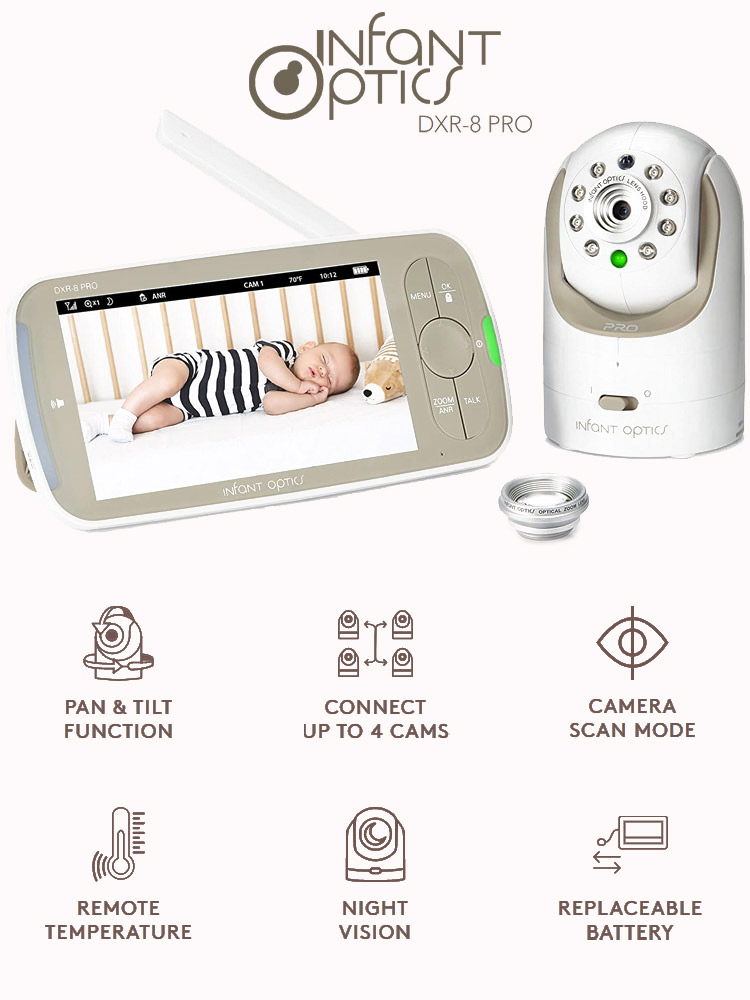
3. Infant Optics DXR-8 PRO.
The Infant Optics DXR-8 PRO is the best non-WiFi baby monitor of the year, and one of the most popular models of all time. It has been sitting pretty at the top of this list for the past two years, and for great reasons! Along with a great feature list at a reasonable price, it also has the best reliability we've seen in a baby monitor. To be fair, the original DXR-8 was getting a bit dated, with its relatively small 3.5" screen and a lack of advanced features. We are happy to report that Infant Optics leveled up and released the DXR-8 PRO with a huge 5" high-definition (720p) display, active noise reduction, higher zoom levels, multi-camera support, and customizable alert brightness and volume. We got our hands on it for testing and, don't tell the old DXR-8, we think we have a new favorite! In our testing, the DXR-8 PRO's screen brightness and color quality were fantastic, as were the day and night vision video quality. The large 5" monitor is complemented by a higher capacity battery, coming in at 2800mAh versus the original 1200mAh, which helped us achieve a battery life of around 6 hours with the screen on the highest brightness setting. Infant Optics does sell a portable power bank for the DXR-8 PRO that can extend battery life up to 24 hours; of course, if you have a nearby wall outlet, you can just plug it in and not worry about it. Speaking of the battery, it's replaceable! The audio is very high quality, and the two-way talk intercom lets you talk or sing to your baby without getting out of bed. The awesome new active noise reduction lets you filter out continuous background noise, such as a fan or humidifier. In our tests, this worked impressively well with a box fan, humidifier, and a Hatch Baby Rest sound machine. For more details, see our full Infant Optics DXR-8 PRO review here!
The signal reception and range were impressive, allowing us to venture into the yard or basement without connectivity issues or alerts. For relatively basic features, the DXR-8 PRO has a remotely adjustable pan/tilt/zoom camera, a two-way audio intercom system, a nursery temperature monitor, standby mode with audio only (screen off), and encrypted wireless communication. An additional zoom lens is included just in case your mounting situation is relatively far from the crib, and a wide-angle lens is available for purchase separately. The DXR-8 PRO video baby monitor is expandable to up to 4 cameras to place in various locations in your home, and you just press a button on the receiver to toggle between the various camera locations (you can also have it automatically cycle through them). The menu is very user-friendly and it's easy to take advantage of all the advanced functions. The DXR-8 PRO is typically about $199. We think this baby monitor will very likely last you for many years, so that seems like a very reasonable price. Overall, you can't go wrong with the DXR-8 PRO, and we think it is the best all-in-one baby monitor on the market! Who else thinks the DXR-8 is among the best? Our friends at Babylist, Babygearlab, The Wirecutter, and WhatToExpect. Impressed? You can get check out the DXR-8 PRO here.

4. Miku Smart Baby Monitor.
Looking for the versatility of a wifi baby monitor with the peace of mind of a baby breathing monitor? This might be the perfect option! The Miku packs some serious features, quality, reliability, and speed. Out of the box, the Miku includes everything you need to easily place the camera on a dresser or other furniture, or mount it to the wall. For the wall mount (which is required if you want to use the baby breathing monitor capability), it includes an easy-to-use wall attachment, screws and anchors, and a screwdriver and measuring tape. It also includes six cable guides that help hide the wire and keep it out of your baby's reach. The power cord is nice and long so you can basically mount it anywhere in the room, and there is a handy little bubble level included on the wall attachment to help you get a proper mounting angle. Once we got it mounted to the wall using the very intuitive instructions, we were off to the races! Simply download and install the free Miku app on your Apple device or from the Google Play store, and plug in and turn on the Miku camera. Start up the Miku app and you'll be guided through a few easy steps to get the camera connected to your wifi and start streaming on your mobile device. We tested the streaming on our home wifi and out of the house on a 4G connection, and both worked really well. The 4G connection made for a slightly lower quality and higher latency video stream, but definitely on par with the other wifi monitors on our list. The video was crisp and clear (up to 1080p HD), and the night vision worked very well.
The Miku uses machine vision to interpret the rise and fall of your baby's belly, which will alert you if it no longer detects expected movement (note that it is NOT a replacement for any breathing or pulse monitor your doctor may recommend). It also monitors the temperature and humidity levels of the nursery, has a high-quality two-way talk, sleep tracking (with some saved videos and activity logs you can review), and sounds and lullabies. You can stream the secure encrypted (256-bit) video on more than one device simultaneously. You can also set up more than one Miku camera on your app, but you cannot view more than one camera at a time (which is normal for most baby monitors). In our testing, we didn't experience any issues with lag, poor video quality, connectivity, or anything else. If your internet does go down but your home wifi network is still working, you will still be able to stream video locally on your wifi network. To be honest, everything worked really well! The speaker was really high quality for the two-way talk and lullabies, the nursery temperature monitor was one of the best overall - both accurate and responsive, the breathing and movement detectors worked really well (as did the sleep tracking), and the app interface was intuitive and easy to use. One great feature relative to the Nanit is that all of the sleep tracking capabilities are subscription-free, which means you won't have to pay for features once a trial period ends. We love that! The only drawbacks with the Miku are no remote zoom or pan/tilt function, and the price is really steep. Compared to other wifi baby monitors with similar feature lists, like the Nanit, it is about $100 more, but that might be worth it if you want the peace of mind of an integrated breathing monitor that doesn't require any special swaddlers or clothing. Our friends at WhatToExpect also think the Miku is one of the best of the year! Impressed? You can get the Miku Smart Baby Monitor camera here.

5. VTech VM819.
Looking for a more affordable option? This VTech VM819 is the best inexpensive baby monitor on the market, coming in at only about $60 and offering a very impressive set of features. These include long battery life, an impressive 1000-foot reception range, daytime and night vision camera, a two-way talk intercom, nursery temperature sensor, lullabies and ambient sounds, remote zoom, sleep mode, and auto-on screen and sound indicators. That's an impressive number of features for a baby monitor at this price point. In our testing, we loved several things about the VM819. First, its simplicity is great for set up and trying to use in the middle of the night; the menu is easy to navigate and all the buttons are intuitive. Second, the entire parent unit is relatively small and lightweight and can fit easily into a back pocket; the camera unit is also small and lightweight and easy to position in the nursery. Third, the video quality was surprisingly good during the daytime and night. While the screen itself is very small (only 2.8" diagonal), the image quality (resolution, brightness, contrast) made things surprisingly easy to see. Fourth, the reception was great and the system had a decent range; it uses 2.4GHz transmission along with FHSS for higher security and lower interference. Finally, we were very impressed with the battery life; the parent unit can run for up to 19 hours on a full battery charge with the screen turned on (17.5 hours in our testing), and up to 29 hours with the screen turned off (confirmed in our testing). That's the best battery life we've ever seen in a baby monitor!
Of course, when we're talking about a baby monitor at this low price, you'll need to compromise on some features. There are two compromises worth mentioning. The first and most obvious is the small screen. To be fair, most parents use the device in audio-only mode 90% of the time and only turn on the display to take a peek once they hear some fussing (or watching their baby fall asleep). Is the 2.8" display sufficient to peek into the crib and get a general idea of what's going on? Definitely, and combined with decent-quality audio it's likely sufficient for most parents. The second and less obvious limitation is that there is no way to remotely pan or tilt the camera. Either you need to make sure you have positioned the camera far away enough from the crib to see the entire space or run the risk that your baby will move out of the scene at times. It's worth pointing out that VTech makes a version of this product (the VM923) that's about $10 more and includes remote panning and tilting - you can see the VTech VM923 here if that's a deal-breaker for you. Outside of those limitations, we think the VM819 is worthy of this spot on our list given its impressive features and extremely low price - making it the perfect option for parents on a tight budget! The VTech VM819 is usually available for about $60, and you can check it out here.

6. iBaby Care M7 WiFi Monitor.
This is the baby monitor that everybody wants to love, with its unique and cute style, its wifi capability, and its huge list of awesome features. The iBaby M7 is the newest addition to the iBaby Care line of wifi baby monitors, released last year and slowly gaining traction and popularity among discerning parents. It builds upon the popular M6S model by adding a few features, including support for both 2.4GHz and 5.0GHz wifi signals (dual band), a moonlight soother projection system, an air quality sensor, and diaper and feeding time alerts. When we set up the camera and installed the app on our Android device (also compatible with Apple iOS), we first had some difficulty getting the camera to connect. It turns out that our camera was too far from our wireless router - the manufacturer recommends that the camera is within about 15-25 feet of the router or it will have a poor connection. As a little hint, there is a black reset button on the back of the camera, and if you hold it down for about 45 seconds you'll hear a little jingle, and then it will reset. We needed to use that trick to get it working. Once we got it working, it was easy to add the iBaby camera to the app and we were off to the races. And we were impressed with all the features. You could play lullabies, music, white noise, and even bedtime stories; you can even add your own music to the options, which is a very cool capability. Up on top of the camera is a little projector that will beam the "moonlight soother" projection onto the ceiling; it can be still, rotating, or turned off completely. Another hint is that the "help" button on the camera unit will turn the projector on or off when you don't have your mobile device to control it. Additional features include motion and sound alerts, temperature and air quality alerts, remote camera pan and tilt, and diaper and feeding alerts (these were actually pretty useful).
The app was intuitive, reliable, and easy to use. Multiple users can access it simultaneously from different devices (use the "Invite & View Users" option), and the same app can be used to cycle between different iBaby cameras you have set up around the house (even the older M6 cameras can be added to the app). We thought the video quality was very good, it uses high definition and its night vision was clearer than many of the other options on this list. You can have your device's screen off and the app will prompt an alert when there is noise or movement, so you don't need to keep your phone's screen on all night. The app also lets you save photos and videos to your device, and you can be confident with its security because it's streaming encrypted to the state-of-the-art Amazon AWS servers. The only major downfall of this baby monitor is the connectivity: you need to have the camera very close to your home's router for it to get a good connection. Once it's connected, we were really happy with it, but that little caveat keeps it from being ranked higher on this list. Overall, this is a feature-rich wifi-enabled option that has some great things going for it, and is worthy of this spot on our list. Interested? You can get the iBaby Care M7 Baby Monitor here.

7. WYZE Cam Pan v2.
The WAZE Cam Pan v2 is a welcome addition to our list of the best baby monitors, and has secured a special place as this year's best budget pick! Exactly what do we mean by budget? Well, how does $50 sound!? The WYZE has set the standard for what consumers can expect from any WiFi video monitor, and this one also doubles as an excellent baby monitor. We got our hands on the WYZE Cam Pan v2 for testing late last year and were blown away by the features. Here's a summary of some of the best ones: high-definition 1080p video, color night vision, two-way intercom, remote pan, tilt and zoom, and motion and sound detection alerts. That's a great feature list for a camera twice the price, never mind one for $50! While the WYZE Cam wasn't designed as a baby monitor per se, it does a fantastic job in that role. With an increasing number of high-end and very expensive wireless options such as the Nanit and Miku, the WYZE is a welcome addition. No, it doesn't include many of the baby-specific features such as heart rate and breathing monitors or sleep tracking, it's a great back-to-basics option offering WiFi capability that lets you view the camera from anywhere in the world on your own mobile device - from your own bedroom, outdoors, at work, or while on that desperately needed date night! Note that while we never considered the original WYZE Cam for inclusion on this list, there is one major thing that separates the WYZE Cam Pan v1 from the new v2: Starlight mode, which is a color night vision feature that does a fantastic job making even the darkest nursery look like it's daytime around the clock!
In our testing, there were several things we loved about the WYZE Cam Pan v2. First, it was very easy to set up using the Apple (iOS 12+) or Android (v7.0+) app, and it's also compatible with Amazon Alexa and Google Assistant (Hey Google, show me the nursery!). It includes a 6-foot cord, so you might need an extension cable if you plan on mounting it on the wall above a crib. Wireless video streaming was very smooth and high quality, even on a larger tablet-size display. While on 4G LTE instead of WiFi, the quality did decrease a bit, but the streaming video server did a good job buffering the video so it never had any major issues. The view of the nursery was excellent, and we loved the wide 120-degree field of view in combination with the ability to pan (move side-to-side), tilt (move up and down), and zoom in. The tilt function was good enough to allow us to set the WYZE on a nearby bookshelf and angle it down about 30 degrees for a great view into the crib. The motion and noise alerts were reliable and easy to set up using the app, and the night vision was definitely better than most baby monitors on the market; rather than saturate the scene with shades of green or make everything grayscale, the WYZE Cam Pan v2 makes it look like near-daylight conditions in the nursery (and there are no bright lights emanating from the camera). Honestly, the first time we saw the night vision in action, we thought we accidentally left the nursery light on! One final feature to mention is that the WYZE Cam Pan v2 includes free rolling cloud video storage that saves the past 14 days of video; you can also upgrade to a longer-duration subscription if needed. Because this is a relatively budget option, it is missing a few things you might be looking for. Specifically, it's great for the more tech-savvy consumers because the customer support is relatively poor, the two-way audio and digital zoom weren't the best quality (but passable), and be careful during setup to avoid putting in any credit card information unless you want to be sucked into a long-term commitment that's nearly impossible to cancel! Overall, this is an awesome budget baby monitor for parents looking for a great WiFi solution that can be used for years after it serves its role as a baby monitor! Who else thinks the WYZE Cam Pan v2 is awesome? Our friends at Babylist and WhatToExpect! Impressed? You can check out the WYZE Cam Pan v2 here.
8. Eufy Spaceview.

This baby monitor is most similar to the VAVA and DXR-8 PRO in terms of features, including the 5" display at 720p high definition, remote zoom, pan, and tilt, two-way talk, nursery temperature monitor, lullabies, and high-quality night vision. But it also has some features that those do not, including a wide-angle lens that doesn't need to be purchased separately, and a variety of wall and crib mounts. The crib mount is especially nice, and the wide-angle lens makes it possible to use the camera in a close-up position. Out of the box, we found it easy to set up and get working - there were no unexpected issues or hiccups to speak of, and the included power cords were nice and long. We used the corner wall mount and also tried out the crib mount with the wide-angle lens, and were impressed with the versatility without making separate purchases. We tested the Eufy Spaceview in day and night conditions and the display was surprisingly good quality, and we were impressed with the low latency connection between the camera and parent unit. The range was superb - we only had issues with lost connection when we went about 150 feet away from the house, in the corner of our backyard. It never had connectivity issues when we went into the basement or 2 levels above the camera, so that was nice to see; note that we kept the antenna on the parent unit fully extended in our tests.
The controls and interface are intuitive and easy to use, the push-to-talk feature was clear and loud, and the built-in music/lullabies were a nice touch. There is an Instant Alert system you can activate that will sound an alert when your baby makes a loud noise, though the audio is on during this time so you'd likely hear it either way. The zoom was digital so it left something to be desired in the clarity department, but that's the case with most models on this list. The Eufy can support up to 4 cameras that can be selected between (or automatically cycled between), but the eufy add-on cameras are a bit expensive, coming in at about $100 each. Cons? Well, the battery life was nowhere near as impressive as with the VAVA, due to its 2900mAh battery (versus the VAVA's 4500mAh). The kickstand seemed like it could be easily broken; in fact, the entire parent unit seemed a bit more fragile than the VAVA and Infant Optics models. Also, while we appreciated the crib mount we were a little worried about the camera popping off and falling into the crib, so we didn't use that mount overnight. Other than that, we thought this was a great new option by Eufy, and we're happy to have reviewed it! Who else thinks the Eufy is one of the best options of the year? Our friends at The Wirecutter also selected it as a top pick! Interested? You can learn more about the Eufy Spaceview Baby Monitor here.
9. Owlet Monitor Dream Duo 2 Monitor & Smart Sock.

While the Owlet Smart Sock has been around for several years, the addition of a video camera incorporated into the same mobile app is relatively new. We got our hands on this device last year (thanks for the samples, Owlet!) and were really excited to test it out. We did place the Smart Sock onto a couple of test babies and it seemed to work just fine - we're not going to get in-depth about the sock and whether it provides accurate or reliable pulse oximetry or heart rate measurement since we're not medical doctors (we have Ph.D.'s, not MD's!). Out of the box, the Owlet baby monitor system seems to use very high-quality components. The camera itself reminded us a bit of the Miku model, with a sleek white and black design and a shiny silver bezel. The included socks came in three sizes, with the smallest one - made for a 6 lb baby's tiny feet - fitting on our thumb! There is a slim base station that is used to connect to the socks both for charging and wireless communication when the sock is on your baby's foot; the base station can also provide basic status information without opening your app (through a series of colored glowing lights). Setting up the system was easy enough. You place the base station wherever convenient - we put it on our bedside table, and plug it into the wall using the included adapter. The sock electronics slide into and out of the socks themselves and attach to the base station for charging. While there are three socks included, there is only one monitoring device that can be slid in and out of one of the socks. To setup the camera, you need to plug it in using the included wall plug adapter and install the Owlet baby monitor app on your smartphone (Apple or Android). Once you open up the app, it will ask you to make an account and ask you about your WiFi information, and then pair the app with the camera. Once it's paired, which only took a couple of minutes total, the app will start streaming video from the camera.
We mounted the camera on the wall about 3 feet above the crib using the included mount and cord covers, which provided a wide enough angle to see the entire mattress. The camera itself attaches to the base with magnets, which made us a little nervous when mounting it above the crib, though it feels pretty secure and it never fell off the base. You will need to adjust the angle of the camera during this mounting process since it does not have remote pan or tilt functions from the app. There is a digital zoom, but those are never very good quality; be sure to mount the camera at a height that will let you view all four corners of the crib, so you can avoid using the zoom. Once you get things up and running, our first impressions of the video quality were pretty good - it streams in 1080p high definition, and when on your home WiFi the connection latencies were great! The latency was only about a second or two, which is generally unnoticeable. We appreciated the nursery temperature monitor, the two-way talk, the high-quality night vision, and how you can put the video as full-screen on your device (phone, tablet) and still see your baby's current heart rate and oxygen levels! The Sock itself rarely lost connectivity, only about once a week or so in our testing, but the camera was a bit more finicky. It intermittently showed relatively high latency, and once in a while, it would drop its connection from the app. This happened mostly while out of the house on a cellular connection. Also, the price is very steep, coming in at around $400, making it the most expensive option on our list - that might be worth the peace of mind, but we'll let you make that determination! So overall we love the concept here, combining the assurance of being able to monitor the vital signs of your baby while also having a video feed with great potential. As new firmware updates are released we expect the stability to improve, which it did in the recent update. Who else likes the Owlet is one of the best baby monitors of the year? Our friends at Babylist call it a top pick! Impressed? You can get the Owlet Baby Monitor Smart Sock + Baby Monitor Camera here.
10. Nest Cam Video WiFi Baby Monitor.

This is a powerful solution for relatively computer-savvy parents who want flexibility, accessibility, and convenience. The Nest Cam is not just a great baby monitor, it is a wireless video camera that can be placed anywhere and will communicate with computers and smartphones; many people even use it as a home security camera for its ease of use and placement, high-quality video, and as a monitor with night vision it is pretty unsurpassed. Install the App and view your baby through your cell phone no matter where you are, or use it as a powerful security camera for when you're traveling or out of the house. Want to check in on the babysitter while you're out on date night to make sure your baby is napping on time? Want to move the camera to monitor the dog or your home while you're away? Easy, and with the 130-degree wide angle lens, you can place it in even small rooms and maintain a good field of view. If you're away from home, you can also set it up to alert you to any movement: it will send an alert to your phone (or an email) along with a photo of what's going on.
Like many baby-oriented video monitors, it also supports two-way communication with a built-in microphone and speaker, has 8x digital zoom, and has great night vision. It also has 1080p quality video, day and night. But it's also a bit expensive for a camera-only system, coming in at about $165. This is a powerful and flexible system that has a very high-quality digital video color and night vision camera, a wide field of view, access to cloud computing, and tons of convenient bells and whistles. If you ask us, this is one of the best and most flexible solutions for baby monitoring. It's a bit lower on our list because it's not technically a baby monitor so it doesn't include things like sleep mode (turn on only in response to noise or turn off the screen but still maintain sound), and of course, there is no dedicated bed-side monitor for it. We also don't like that you need to subscribe to Nest Aware for $10/month if you want to remove annoying banner ads on the app or software package. After paying $165+ for this, you would think the app would be included without annoying ads.
Don't think you need something so fancy? Check out our reviews of audio-only baby monitors!
Want more information about what features you should be looking for in a baby monitor? Check out our ultimate baby monitor buying guide!
Additional Options
While we do not strongly recommend any of these options, some of them can be great budget picks for parents looking for specific features like movement monitoring, compatibility with an existing system, or a relatively good price.
The following baby monitor options are in no particular order, but if you click on them it will take you to our full review:
Motorola Halo+ review
Annke review
Lollipop review
VAVA review
HelloBaby review
Babysense review
Panasonic review
Discontinued Models:
Cocoon Cam (WiFi with breathing monitor). The Cocoon Cam baby monitor was discontinued, along with its streaming services and support, as of early last year.
Arlo Baby (WiFi). The original Arlo baby monitor was discontinued a few years ago, though Arlo does appear to be transitioning to a new product. The sales team at Arlo says "there are no updates as we speak" and "we don't have any update on whether there will be a new kind." If another Arlo baby monitor gets released, we'll get our hands on it and review it. For now, you can still get the Arlo Baby monitor in various formats (like with special stands) at Amazon.
Philips AVENT DECT. The Philips AVENT SED630 was on our list for a few years but was discontinued a couple of years ago. Philips DECT only sells audio baby monitors at this point.







