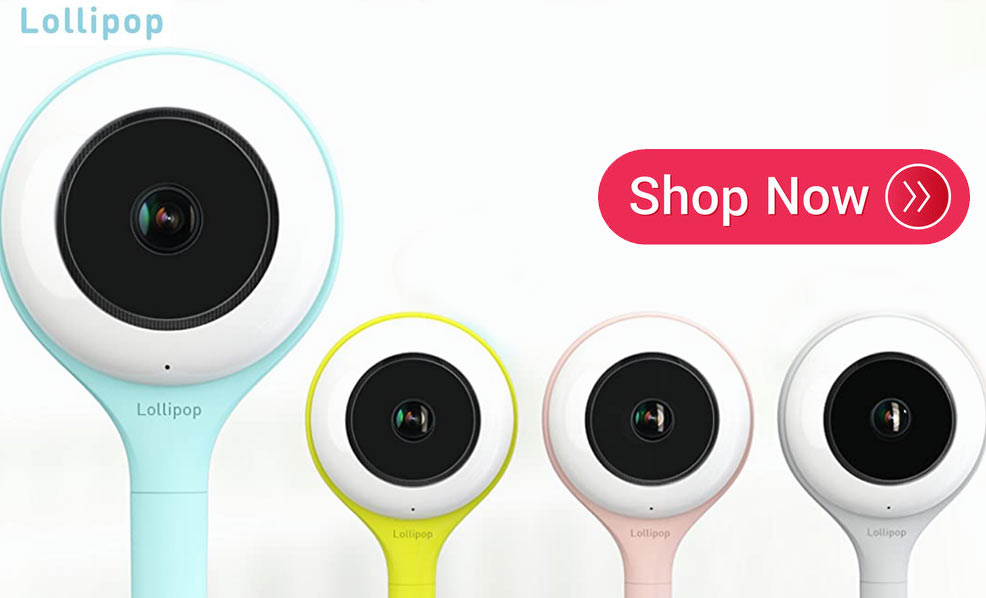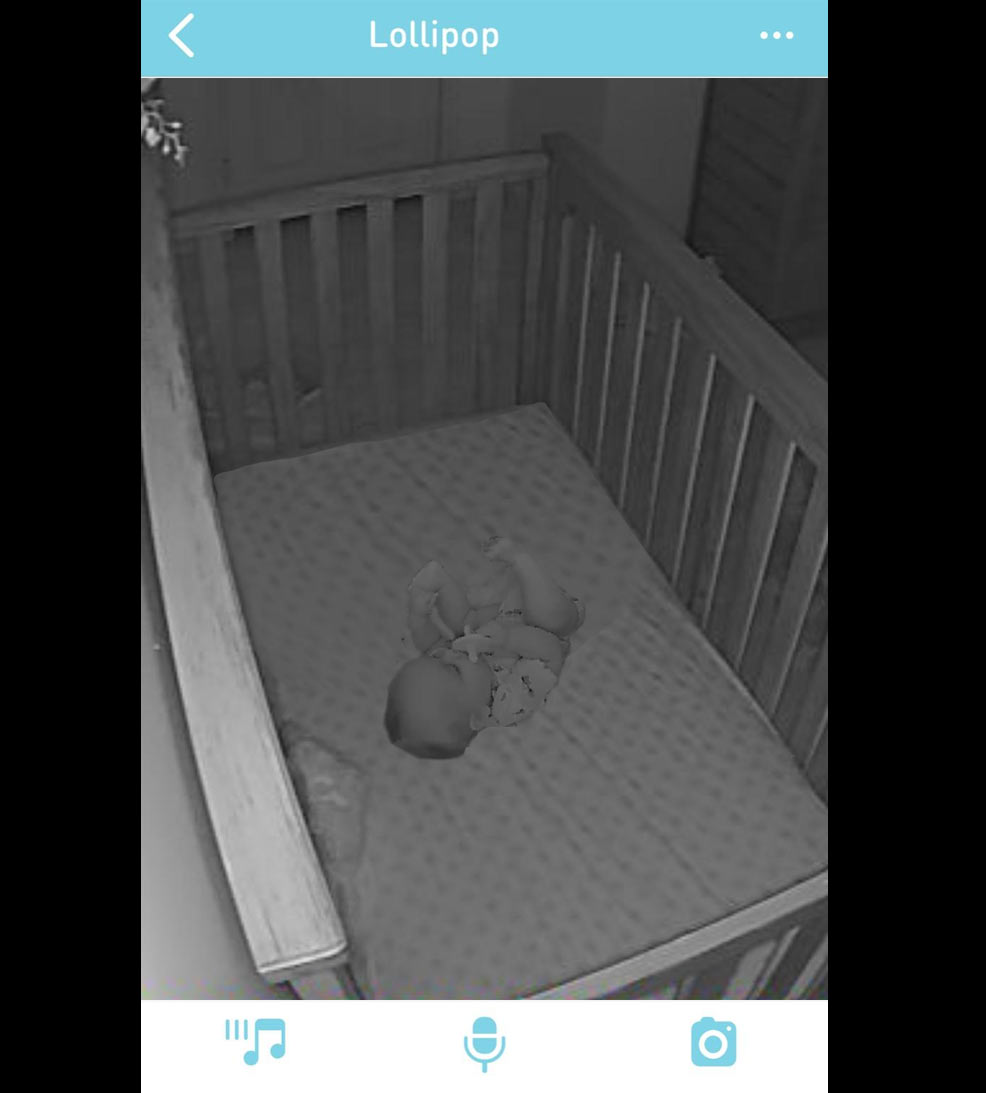Could this be the sweetest way to monitor your baby? We tested the Lollipop.

Mommyhood101 independently tests and curates baby gear to help you make informed decisions. If you buy products through links on our site, we may earn a commission.
The Lollipop baby monitor is as versatile as it is adorable! With its beautiful style and colors, WiFi streaming capability, versatile mounting and attachment options, and reasonable price, the Lollipop has quickly become one of the most popular baby monitors on the market!
Our Review
Rather than making you read through the entire article, here are the main things we liked and disliked about it:
✔️ Versatile mounting options.
✔️ Sony sensor with 720p video.
✔️ Adorable form factor and colors.
✔️ Cry detection and alerts.
✔️ Audio-only mode.
✔️ Unlimited number of cameras.
✔️ High-quality night vision.
✔️ Two-way intercom talk.
✔️ Sounds and music.
✔️ Perimeter detection.
✔️ Sleep tracking trial (30 days).
❌ Intermittent connectivity issues.
❌ Does not work during power outage.
❌ Does not work during internet outage.
❌ No remote pan or tilt.
❌ Poor customer support.
Overall, we believe the Lollipop is one of the best baby monitors we've tested, but it does have some small limitations you should consider.
Coming in at about $150, we think the price is reasonable given the features and versatility. Some of its competitors, like the Nanit, Cubo, and Miku are considerably more expensive.
After our long-term review, we give it a 4.3 out of 5.0, with some room for improvement.
Click the below image to check prices at Amazon.
Want to learn a little more about the Lollipop? Keep reading!
For some context, the Lollipop peaked in popularity around 2019, when smart baby monitors (especially WiFi baby monitors) were becoming increasingly popular alternatives to the traditional camera-and-parent-unit design.
Lollipop sent us several samples of their product for review (thanks, Lollipop!), and we were happy to feature it near the top of our list of the best baby monitors for several years.
And we weren't alone! Several other trusted baby product review sites, including not only Mommyhood101 but also Babylist and Babygearlab, recommended the Lollipop for its excellent features and versatile mounting options.
Over the years, the Lollipop's popularity has faded a bit and several other WiFi baby monitors have become increasingly popular, such as the Nanit and Cubo.
Lollipop is still one of the best deals on a WiFi smart baby monitor, keeping its price under about $150 while its competitors are about twice the price.
When the Lollipop first arrived for testing, we thought the packaging and branding were great.
It looks and feels like a high-quality product, and the colors and textures of the product itself are very well-designed.
Pop open the box and you'll find not only some adorable little baby feet but also some nicely packaged contents:
- The camera with its long flexible leg
- A USB power cord and plug
- Wall mounting bracket and plate (+ screws)
- Cable covers (3)
- Camera leg clip
According to the instructions, the first step is to download and install the Lollipop app on your iPhone or Android device.
When you start the app, it guides you through setup in a step-by-step manner. Be sure you know your wifi name and password so you can enter it into the app.
Note that it will only work with 2.4GHz WiFi connections, it is not compatible with 5.0GHz at this point.
Overall, we found the setup pretty easy. To test out the camera, we used the wall mount and the leg to wrap around the top rail of our crib.
Here it is on the wall, attached with the included screws:
While the cord is hanging loose here, Lollipop also includes a few cord covers that can be used. These are essential if you're installing the camera near the crib: you do not want a loose cord to be within arm's length of the crib due to strangulation hazards!
For us, we didn't want a semi-permanent install since it only needed to be on the wall for long enough to snap a few photos!
The wall attachment was easy enough to use. You screw on the wall plate and then attach the wall mount. Then, slide the camera's leg down through the hole on the wall mount and wrap it around the branch. Very clever design!
Attaching to the edge of the crib is even simpler, involving a simple wrap of the camera leg around the top rail, with an attachment using the included bracket:
Again, be very careful with the loose cord.
In this case, the cord went down the outer corner of the crib, covered with the three cord covers.
Never leave a loose cord within arm's reach of the crib!
The daytime video quality was crystal clear.
The night vision quality was decent as well, though a bit pixelated:
Along the bottom edge, you can see the icons to control music, a two-way intercom, and the ability to snap photos of your little one.
While the above image is in portrait mode (the default), you can also rotate the screen to landscape mode and get a better view:
In the above photo, you can see the current date and time, the current sound level in the nursery (in decibels), and a few options to mute the sound, leave full-screen mode, and two-way talk.
The app is simple enough, and the 30-day free trial allows you to store several videos of your little one (called "Snap Cute") and track their sleep habits.
Not necessary, but might be worth the $99/year subscription (that includes all smart options) for some parents.
Overall, we found everything easy to set up and use. The video streaming was high quality and resolution, during both daytime and night. We appreciated the trial subscription to the Lollipop Care service but were not convinced it was worth the subscription cost after the 30-day period.
Overall, we think this monitor has some great basic features, and the versatility is unbeatable!
The Lollipop baby monitor is usually about $150 (check it out at Amazon).
Lollipop Baby Monitor: Cons
The Lollipop offers unparalleled versatility and some great basic features.
But there were a few features that we missed:
- Movement monitoring
- Breathing monitoring
- Nursery temperature monitoring
- Integration with Google Home or Alexa
To be clear, we don't know any smart baby monitor that can achieve all of these features at this low price.
Another little issue we had was that the Lollipop would lose connectivity intermittently. This happened in a few ways:
- On 4G networks with lower reception levels, the image quality would degrade and latency would increase.
- Sometimes the night vision would flicker to completely black for a few seconds, then return to normal.
Finally, a few points about power outages and internet outages.
If you have a power outage, there is no internal battery to keep this camera running, even temporarily. Of course, your internet router will also be down during an outage, and there is no method for this camera to connect directly to your phone.
Relatedly, if your internet has an outage, the camera cannot continue to stream over your local area network. This means that the service will stop working, even if you're at home when the internet goes down.
While we haven't used the Lollipop customer support ourselves, the word on the street is that it's not very responsive or helpful.
Overall, because of its great versatility and excellent features for the price, we still think the Lollipop is an excellent option for most families!
We give the Lollipop baby monitor a 4.3 out of 5. Not great, but also not terrible!
Still interested? You can check out this Lollipop baby monitor here.