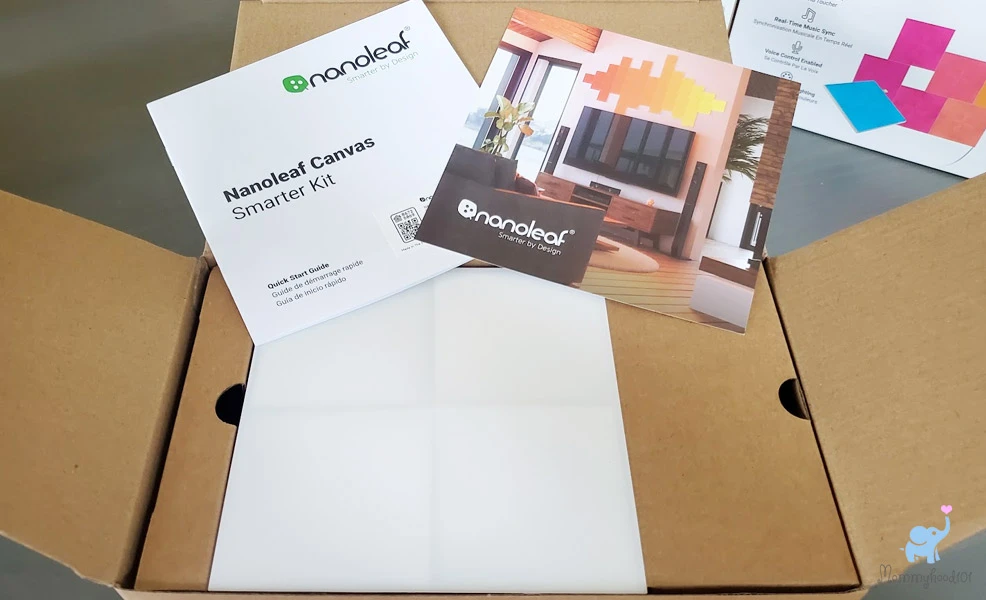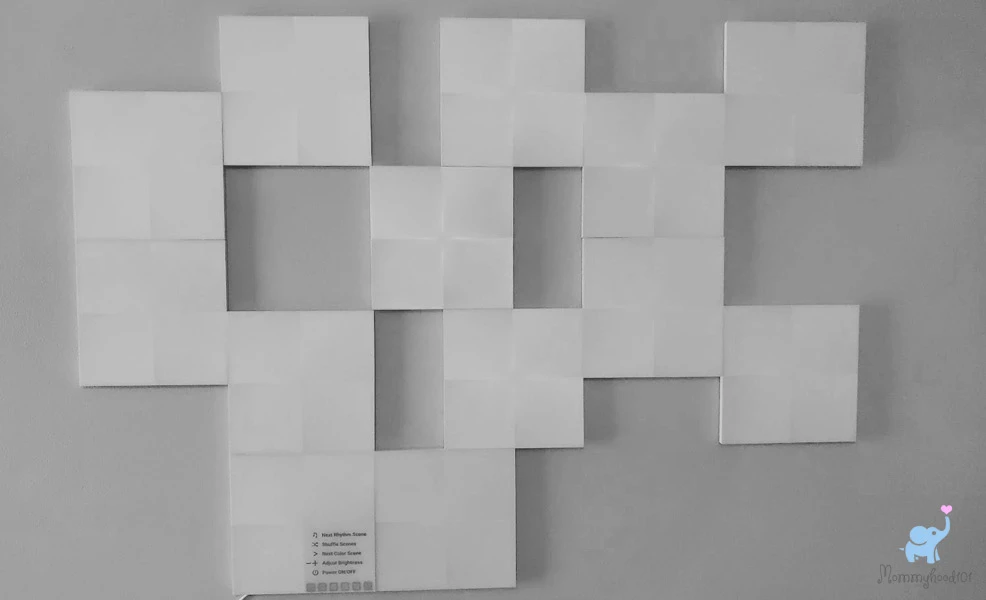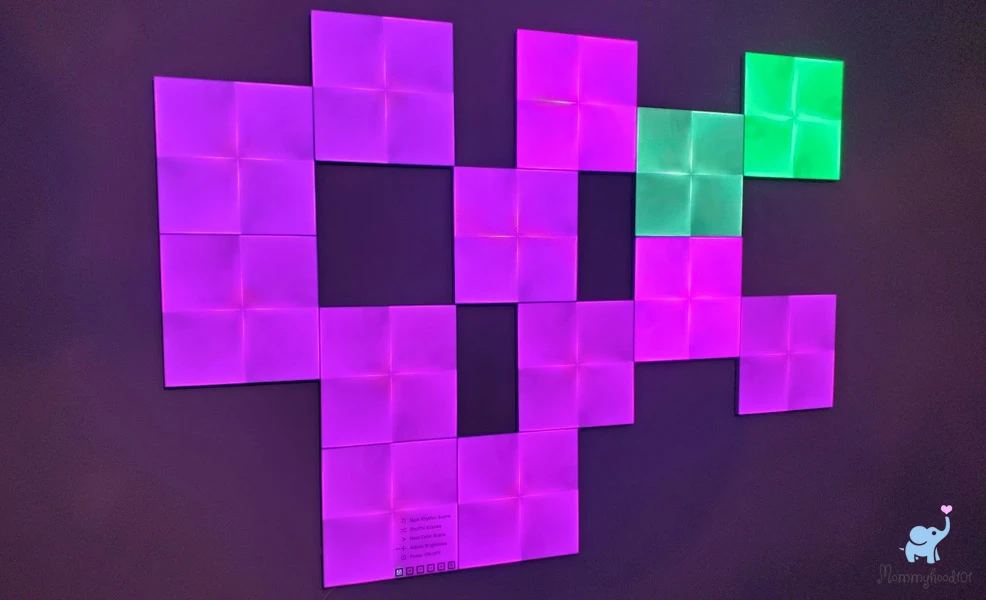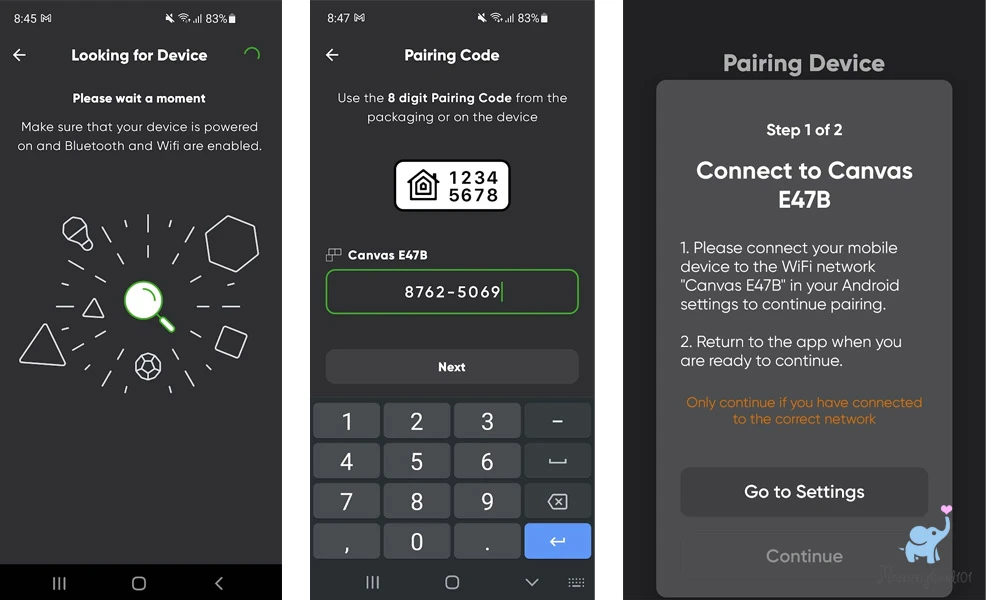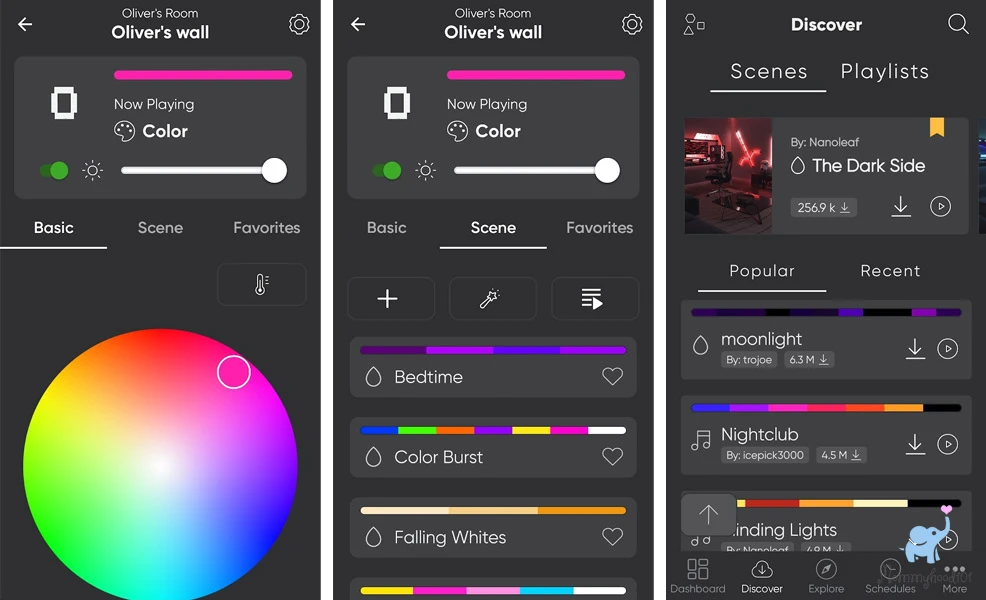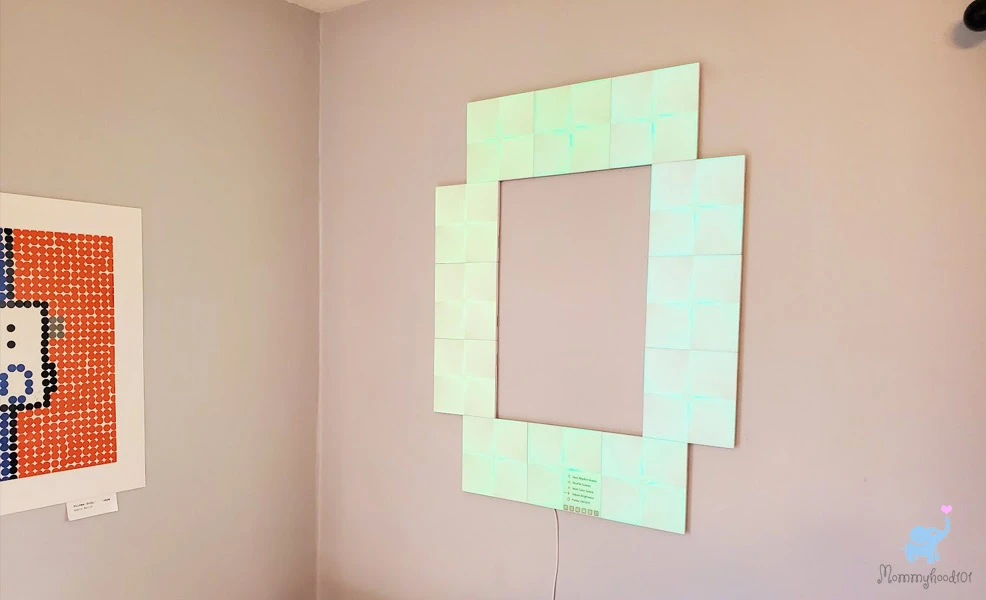Nanoleaf Canvas lights might be the perfect lighting solution for your little one.

Mommyhood101 independently tests and curates baby gear to help you make informed decisions. If you buy products through links on our site, we may earn a commission.
Every nursery deserves a beautiful and unique lighting solution.
How about one that is app-controlled and can be configured to match any style and mood you can imagine?
Too good to be true? Let's put the Nanoleaf Canvas to the test!
Nanoleaf Canvas Review
Full disclosure, Nanoleaf donated the Canvas Smarter Kits for testing. Thanks, Nanoleaf!
To review the Canvas lights, we put them through our full testing process: unboxing, setup, feature testing, and durability testing.
Are the Nanoleaf Canvas lights worthy of a spot in your little one's bedroom? Let's find out!
Overall Rating
Overall, we give the Nanoleaf Canvas lights a 4.8 out of 5, with extra points for its versatility and quality.
Continue reading to see how we reached this conclusion!
Take-home Message
Most people don't want to read this entire article to see what we found. So here is the summary of what we loved, and what we didn't.
✔️ Customizable layout.
✔️ Music-activated.
✔️ Touch control.
✔️ App-controlled.
✔️ Apple Home compatible.
✔️ Alexa compatible.
✔️ Google Home compatible.
✔️ Bright but dimmable.
✔️ >16 million colors.
✔️ Awesome built-in scenes.
✔️ Intuitive app.
✔️ Adhesive pads or screw mounts.
✔️ Durable & lightweight.
✔️ So. Much. FUN!
✔️ Reasonably priced.
✔️ UL Certified.
✔️ Low power draw.
❌ Difficult installation.
❌ Finicky setup.
Overall, the Nanoleaf Canvas lights have a lot to love, especially for parents looking for a unique, modern, and fully configurable lighting solution. We loved the custom layout, music synchronization, soothing light scenes, and touch controls. There were only minor drawbacks, which we consider towards the end of this review.
The many pros outweigh the minor cons, making the Canvas a purchase worth considering!
Unboxing the Nanoleaf Canvas
The Nanoleaf Canvas Smarter Kit (like a starter kit, but different!) arrives in a single box about the size of a shoebox.
The box is surprisingly heavy, coming in at about 8 pounds. Each panel, however, is less than half a pound.
Under the top flap of the box is a Quick Start Guide.
Frankly, it's not the most helpful guide, especially if you plan on pairing the panels with the app. It's reminiscent of an Ikea assembly guide, for better or worse!
Be sure you save that Quick Start Guide because it has the QR code printed on the front, which you'll need for pairing. There is a second QR code on the back of the control panel, but that's difficult to access once the panel is mounted to the wall.
Here is everything you'll find in the Smarter Kit:
The package includes:
- The Quick Start Guide
- 9 panels, including 1 control panel
- 9 linkers
- 28 double-sided adhesive pads
- 1 charger with a long (8-foot) cord
- A green sticker. We have no idea what it's for!
Everything is well packaged except for the linkers. There was a strip of 8 and then a random linker sliding around in the box.
The linkers attach the light panels together, and they're relatively durable so we weren't worried about that stray linker moving around.
Here is a close-up of the adhesive pads. Note that you can separately purchase screw mounts if you prefer not to use adhesive on your walls.
The linkers are plastic with three electrodes on each side, to carry electricity from one panel to another.
Here's what the linkers look like:
The light panels are lightweight, coming in at less than half a pound each.
They each measure exactly 5.9" x 5.9" square (15 x 15cm) and are 0.4" thick (1cm).
Here is a close-up of the front of a panel:
And here is the back of a panel:
Notice how each panel has 4 connection points for the linkers?
That gives you a ton of flexibility when setting up your panel configuration.
Notice also the "tape here" points? That's where you put the included adhesive pads.
Note, however, that the Quick Start Guide suggests you place the adhesive so it sticks out over the edges (so they're easier to remove).
Overall, we thought everything felt high-quality and well-designed. We were impressed with the simplicity and modern design.
We're off to a good start!
Specifications of the Nanoleaf Canvas
The Canvas Smarter Kit packs some impressive specifications.
We already told you about the dimensions of each panel, coming in at 5.9" x 5.9" each (and about 0.4" thick and half a pound each).
What we didn't tell you is that each panel puts out 44 lumens. That means 9 panels will put out about 400 lumens. That's about the same as a 40W incandescent light bulb. The difference is that the light is distributed across 9 panels, which makes it seem much brighter.
Each panel uses LED (light emitting diode) as a light source, with a 42V input (0.57 amps).
We tested the power draw of the panel at full brightness and found that it was about 6 Watts.
Here is our power meter doing the reading:
Running 6 watts for 24 hours is about 144 watt-hours or 0.14 kWh.
If you pay your electric company about 15 cents per kilowatt-hour, then this would cost you about 2 cents per day (or 66 cents/month, and $7.89/year).
Not bad! Of course, you're probably not going to have it on for 24 hours a day.
Additional specifications include:
- Color temperature varies from 1200K to 6500K.
- Panel LED estimated lifetime: 25,000 hours.
- Works on 2.4GHz networks (NOT compatible with 5GHz networks!)
- Works with Android, iOS, and there is a desktop app as well.
- Compatible with many smart home systems including Apple Home, Google Home, and Amazon Alexa.
- Maximum panels per power supply: 25
- Maximum panels per control panel: 500
- Integrated microphone for music-responsive themes
- Controller has a touch panel for manual control (without app)
Did we mention that this package is less than $150? That's a ton of features for that price!
Nanoleaf Canvas Installation
Before installation, we strongly recommend laying out your desired configuration on the floor or on a tabletop.
Use the linkers to make sure everything fits together as you'd like. We used sticky notes on each panel to make sure we knew where they were going on the wall.
Laying out your configuration beforehand will prevent most of the common issues that arise during installation.
Here is how we laid out our configuration beforehand:
When we placed the light panels on the wall in our son's bedroom, we used a level to make sure the control panel (the brains of the system) was attached to the wall perfectly level. Once the controller is mounted level to the wall, all the other panels will be level too.
We used 2 adhesive pads on the pack of each panel when attaching to our wall.
Be sure to put one linker between each adjacent panel. Also be sure that the linker actually goes into the connection point on the back of each panel. That tripped us up once!
Once we got it mounted and plugged in, it turned on and we were able to use the front panel to manually make some beautiful designs light up the wall:
Honestly, it's like a beautiful piece of modern art on your wall, one that you'll never get tired of because it takes on all sorts of different colors and patterns!
Once we got it on the wall and up and running, we installed the app on an Android device and an iPhone.
We did have some issues pairing the control panel with the app.
Luckily, the app offers a manual pairing mode. Note that when you're using the manual mode, you need to push the "Go To Settings" button to make the "Continue" button become active.
This threw us for a loop the first time because we manually went into our WiFi menu and connected, rather than pushing the Go to Settings button. If you do it that way, the Continue button stays greyed out.
Once we figured that out, we were able to pair the device without any hiccups.
Note that we had the same issue trying to auto-pair the controller with the iOS and Android apps, and with several different Canvas kits.
We suggest simply using the manual pairing option to begin with.
Once paired, the app is awesome.
It offers a ton of features, including:
- A basic color feature, allowing you to display any solid color at any brightness you'd like.
- A scene feature, allowing you to choose between several preset scenes (we'll demo that later).
- A favorites feature, allowing you to save you favorite scenes.
- A discover feature, where you can discover new scenes made and shared by users.
- A scheduling feature, allowing you to turn on and off scenes at any time of the day.
The app is stable and very fully featured. We love it!
Since we had more than one kit, and our other child fell in love with the lights and needed them for himself, we also installed them in his room.
In this case, we put them in the shape of an O for Oliver, which he loved!
So much versatility, you can make basically any letter!
Note that while we tend to show the panels with the bedroom lights dimmed, the panels are also bright enough to be visible and fun in the daylight.
Notice how in full daylight you can still see the green and blue hues?
Love it!
Features & Videos
Now for the fun part!
If you're using the Nanoleaf Canvas light panels in your little one's nursery, you will love the soothing bedtime lights, the dim nightlight-style mode.
These are perfect modes for reading books and settling down for bedtime, those late-night feedings, and the midnight diaper changes!
Here are all of the built-in scenes, one at a time:
So many beautiful patterns and colors!
If you're using the light panels in the bedroom of a toddler or big kid, everyone will have a blast with the music-synchronized lights.
Turn up your favorite music for a super fun light show that will inspire dancing, parties, and bedroom concerts!
Better yet, pull out your favorite instrument and make the panels light up in response to every note!
Here is a demonstration of the music-synchronized light show:
Honestly, we're not sure if we've ever had more fun with lights!
Some Minor Cons
We only encountered a few minor cons.
First, installation can be a little tricky. This is a grid of light panels that installs using small connectors and double-sided adhesive pads (included). Make sure you have a level handy (if you don't have a real level, you can download a level app), and fully lay out the configuration you want (on the floor or tabletop) before you begin the installation.
This will save you some headaches when you realize you made a mistake - ask us how we know!
Second, the app is intuitive and easy to use, but to get there you first need to pair the app with the controller. We set up 3 set of these systems and they all had an issue auto-pairing with Android or iPhone devices. We ended up using the manual pairing option which worked well in the end. We suggest starting with manual pairing to avoid the headache.
Conclusions
The Nanoleaf Canvas light squares offer a fantastic, customizable lighting solution for nurseries and children's bedrooms. We loved testing them out, and our kids love having them in their rooms!
With app control, touch functionality, and music synchronization, these lights provide versatility and fun for any mood or occasion.
Despite some minor installation and setup challenges, the pros significantly outweigh the cons, making this a perfect lighting solution for your child's bedroom.
Overall, we think the Nanoleaf Canvas lights stand out as an innovative and engaging addition to your child's space, delivering both functionality and delight, day or night!
Prices and Where to Buy
Coming in at about $130-150, you can purchase the awesome Nanoleaf Canvas panels at most major retailers, including Amazon.
Click the below image to check the current prices.